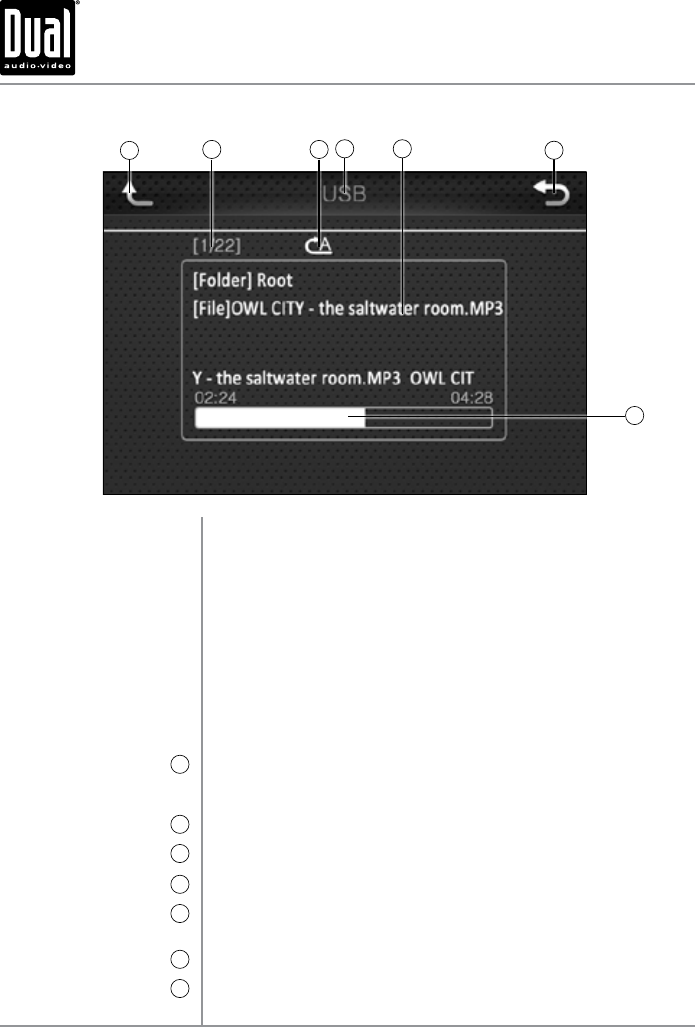
15
MP3/WMA/JPG Operation
MP3/WMA/JPG Playback
from Disc, USB Device or
microSD Card
Navigation Button
1
File Indicator
2
OSD Controls
3
Current Mode Indicator
4
Information Display
5
Main Menu Access
6
Elapsed Time
7
To play MP3, WMA and JPG files from a disc, USB device or micro SD card.
Insert disc, connect USB device or insert microSD card, and playback will
begin automatically. To return to disc, USB or microSD card playback from
another mode of operation, select the DISC, USB or SD icon from the Main
Menu screen or top icon display, or press MODE until DISC, USB or SD is
selected.
• Using a Cable - Connect a USB device to the black USB input cable.
• Using an SD Card - Insert microSD card into the microSD slot on the
front of the unit. When inserting a microSD card, the label faces up.
Note: It is not possible to view JPG files on the in-dash monitor while the
vehicle is moving. This is a safety feature to prevent driver distraction. The
JPG image viewer function will only operate when vehicle is in Park and the
parking brake is engaged as described on page 22.
Each press of this button navigates up through the following menus and
folders: Folder Menu (list of all songs in folder), Device Menu (list of all
folders) and Playback Menu (select between Music or JPG).
Indicates current file and the total number of files in the current folder.
Press to view the OSD controls.
Displays current mode of operation.
Scrolls through available file information, including file name, song title,
artist name and album name.
Press to return to Main Menu screen.
Displays the elapsed time of the current track.
XDVD210 OPERATION
1
6
2
7
4 5
3


















