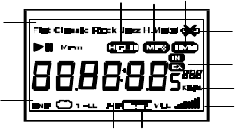
13
LCD Display Overview
1. EQ Mode: Indicates Equalizer modes: Flat, Classic, Rock, Jazz
and H.Metal.
2. Battery Status: Flashes when the capacity of batteries is low.
3. Hold: Indicates when the Hold switch is enabled.
4. IN / EX Mode: Indicates whether internal memory or external
SmartMedia Card is selected.
5. Play / Pause: Play arrow or vertical Pause displays depending
on mode.
6. Displays the current information; file's track number, playback
time...etc.
7. Mode: Indicates play mode: Repeat/Repeat all/Random/ Repeat
All.
8. Shows the current MP3 file's encoded bit-rate (kbps: kilo bits
per second).
9. Vol.: Indicates volume level.
10. A-B: Indicates if A-B select is selected.
11. Record: Will flash indicating download is in progress.
12. MP3/DVR: Indicates the player is in MP3 or DVR mode.
1
2
3
4
8
9
10
11
12
7


















