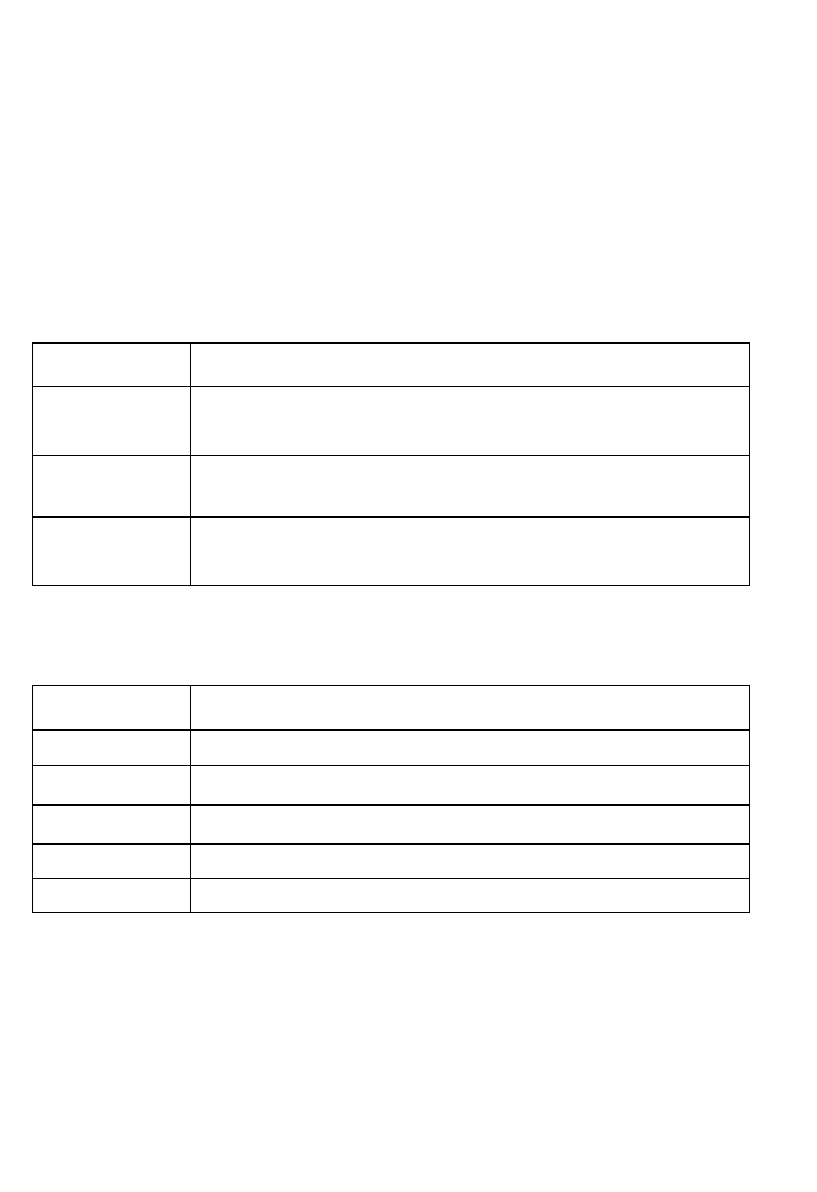
© 2004 Directed Electronics, Inc.
6. Do not connect the yellow wire and red wire together of this product directly to the +12V. Connect
the red wire of this product to the ACC of the ignition key switch and yellow wire to +12V. Failure
to do so may result in permanent drainage of the battery charge.
7. Only supplied accessories should be used to avoid damage to the unit during installation.
8. Ensure that the display monitor is suitably installed at a location, such that it will not obstruct
the rear view mirror and/or the air condition vents.
9. Do not install this unit at a declining angle exceeding 30 degrees.
10. Do not install screws over the plane surface, which may affect monitor eject or retract function.
EELLEECCTTRRIICCAALL CCOONNNNEECCTTIIOONNSS
PPoowweerr CCaabbllee ((44--ppiinn,, oonnee ppiinn nnoott uusseedd))
DDoommee LLiigghhtt CCaabbllee ((55--ppiinn))
The Red and Yellow wires should be connected together and then run to the domelight circuit.
CCoolloorr CCooddee FFuunnccttiioonn
Black This wire supplies the ground to the domelight circuit.
Red This wire supplies +12V switched power to the domelight circuit.
Yellow This wire supplies +12V constant power to the domelight circuit.
Purple This wire connects to the (+) door trigger.
Grey This wire connects to the (-) door trigger.
CCoolloorr CCooddee FFuunnccttiioonn
Black This wire is the ground source for the monitor and DVD.
Red
Accessory +12V switched power source for the monitor and DVD. This
wire supplies the main power to the system.
Yellow
Constant +12V power. This wire supplies power to the DVD for last
position memory.
7


















