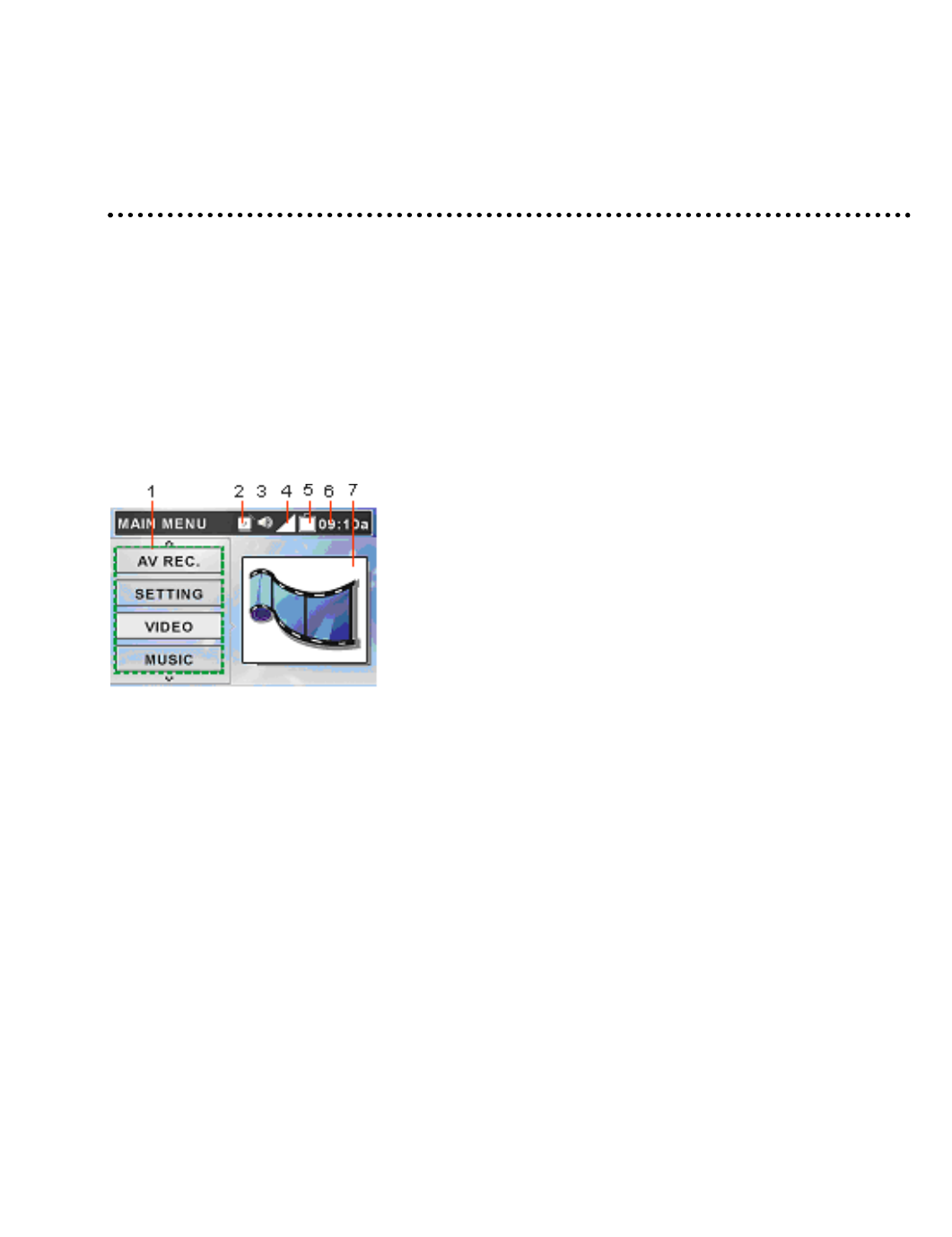
© 2005 Directed Electronics—all rights reserved
1111
d
NNOOTTEE::
If holding the power off switch in the up position for 5-seconds
does not shut down the media player, carefully use a straight-
ened paper clip at the access hole shown on the back of the
media player to reset the software. The power will shut-off.
OOppeerraattiinngg MMeennuu DDiissppllaayyss
Power on the media player, the main menu on LCD will display after the boot-
up animation. Following are the instructions for each menu option.
NOTE: For the DMP040, the displays will show on an attached video
device.
MMAAIINN MMEENNUU
1. Menu List: List function options, such as Video, Music, Photo, etc.
2. Alarm: Indicates alarm clock is set.
3. Speaker: Indicates speaker On or Off.
4. Volume: Shows volume level setting.
5. Battery: Shows battery charge remaining.
6. Time: Shows current time (setup required).
7. Function Icon: Visually indicates selected function.


















