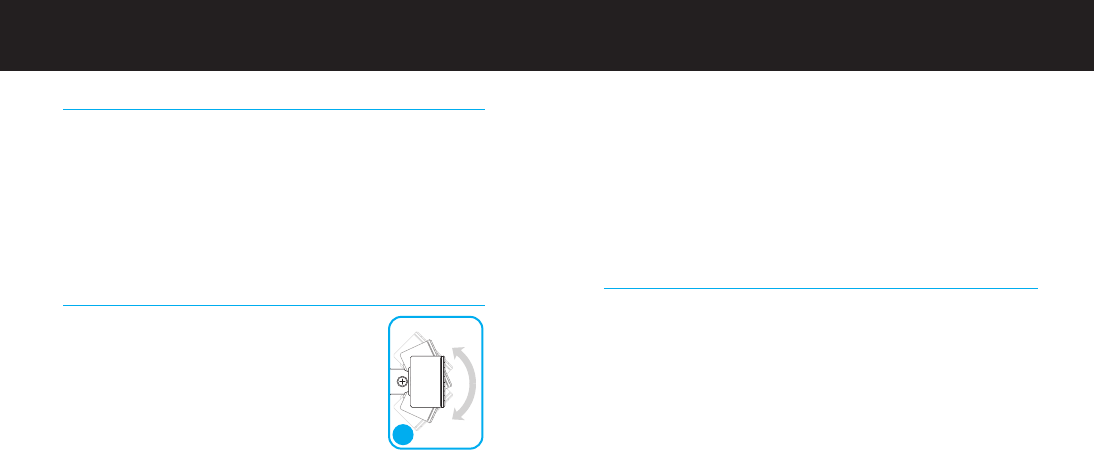
Thisshould only take afewseconds.Oncethe search is complete,the display
willinstruct you to tuneyourradio to thefrequencyfoundbyIntelliTune.
5. Matchthe FMstationonyour radio withthecorrespondingFMfrequency
shownon your TransDockmicro’s display.Touch Playon your iPhone toenjoy
yourmusic over your car’sFM radio.
6.Tocontrol theoverallvolumeof your music while usingTransDock micro,
usethe car radio’svolume control,not the iPhonevolume.
TurningTransDockmicroOnandOff
TransDock microwill turnonand offautomatically withyourcar. To manually
turnTransDockmicroonor offwhileyourcar power ison,pressand hold thedial
forapproximately5 seconds.
|7
Using TransDock micro
AboutTransDockmicro
TransDock micro isan FMtransmitterthat broadcasts your iPhoneaudio
tothe FMradio inyour car, while simultaneouslychargingyour iPhone.
TransDock micro featuresDLO’s IntelliTunetechnology,which scansthe
airwavesand automatically findsthe best frequencies for transmitting.
TransDock micro also features aunique dial-based interface whichprovides
a simple and intuitiveway to adjustTransDock micro’ssettings andtune to
any frequencyfrom 88.1to107.9. Likeall DLO transmitters, itcomeswith
the ability toset your ownpresetstations, soyoucan savethe frequencies
youuse most.
SettingUpYourTransDockmicro
1.Turnon your car radio andsetit toFMradio mode.
2. Insert TransDockmicrointo your car’spoweroutlet.
NOTE:Youcan slightly alter theangleofyour TransDock
microbytilting thedialhead upordown. Seedrawing A
3.Plug theConnectorCableinto the iPhonedockconnector.
4.ToactivateTransDock micro’s IntelliTune feature,
press thedial.TransDockmicrowilldisplay theword
INTELLITUNEas itsearches for theoptimalfrequency.
6 | DLOTRANSDOCKMICROUSERGUIDE
A













