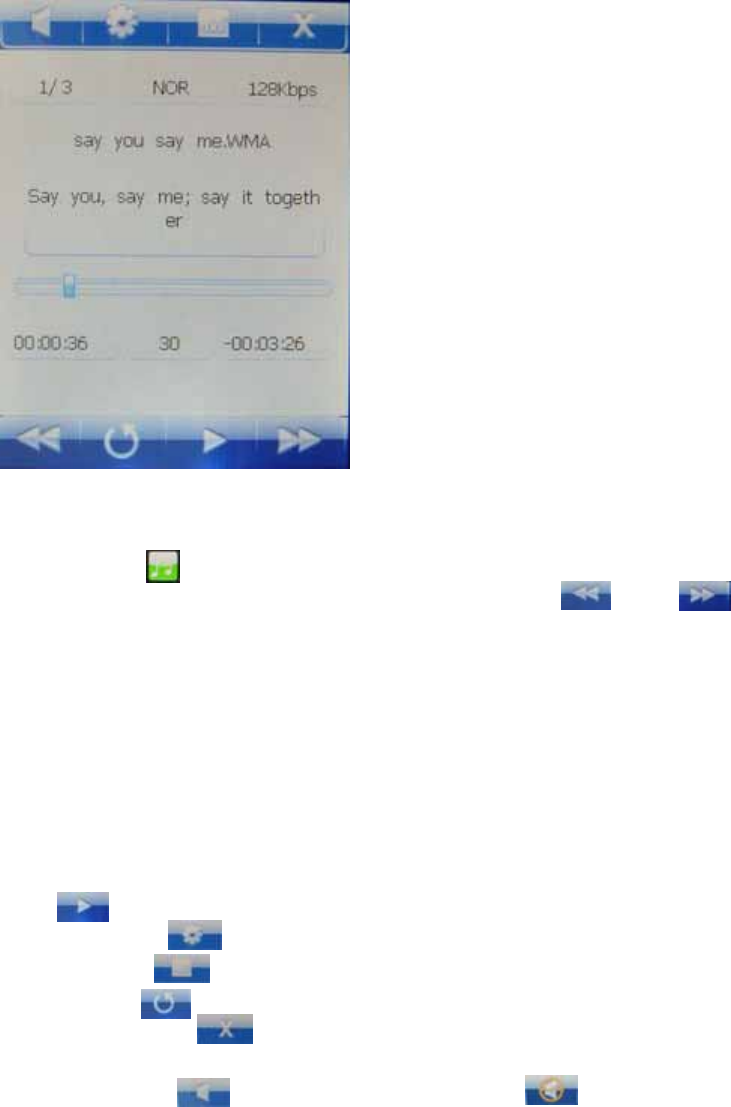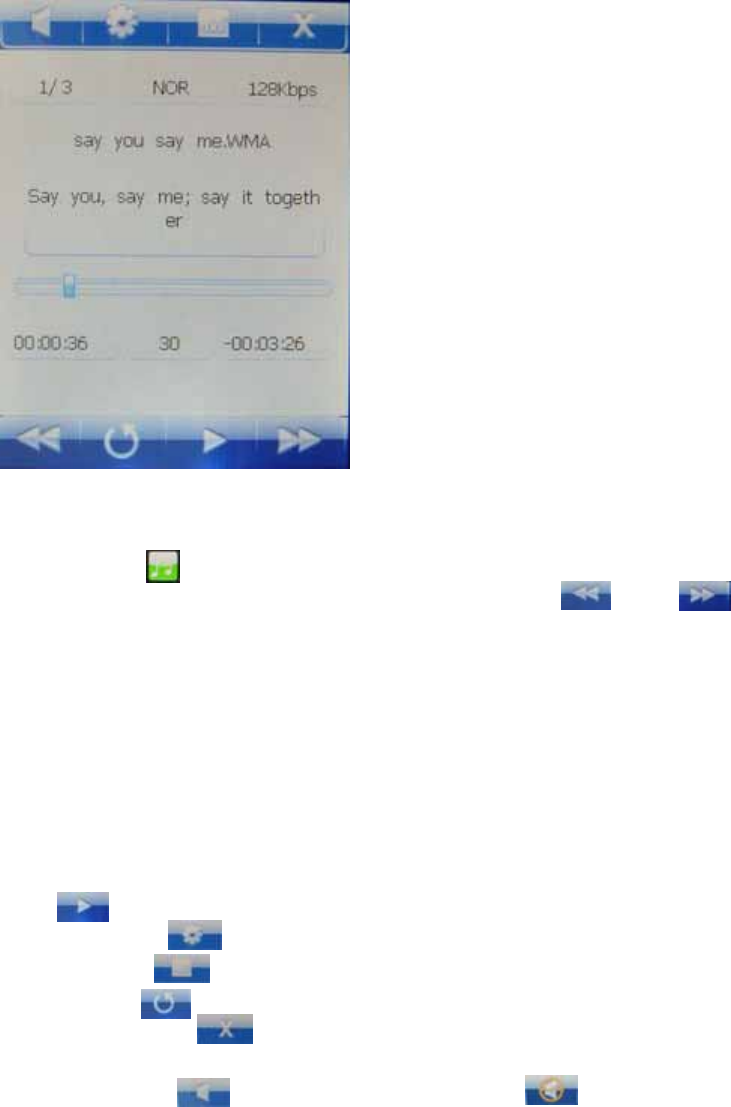
Listening to Music
1. Play a music file:
a Power on and move to the main menu.
b Press to select <Music>,The player automatically plays the first song.
Play your select file: In music playing status, Press
( or ) to select a file.
long press for the fast forward (or fast Backward) of the current Music
c Press the button + to increase volume; Press the button - to decrease volume.
2. A-B repeat:
a) When you play the music, push the button ON/OFF to enter the A-B repeat mode. The
player records this position as A point.
b) Push the button ON/OFF again the player records this position as B point. Then the
player starts repeat from A to B.
c) Exit A-B repeat mode: Once more to push the button ON/OFF to exit.
3. To Pause
Press while the music is playing, the music playback will be paused.
4. Music Setup : Press to select EQ and play mode
5. Main menu: Press to Exit to main menu
6.Backward: Press to Exit to upper level
7.Disappear icon: Press the operation icon will disappear, touch the screen the operation
icon will appear.
8.Close speaker: Press to close speaker the appear . .
Playing Video
( all video files need to be change into the mp4 avi format using avi convertor)