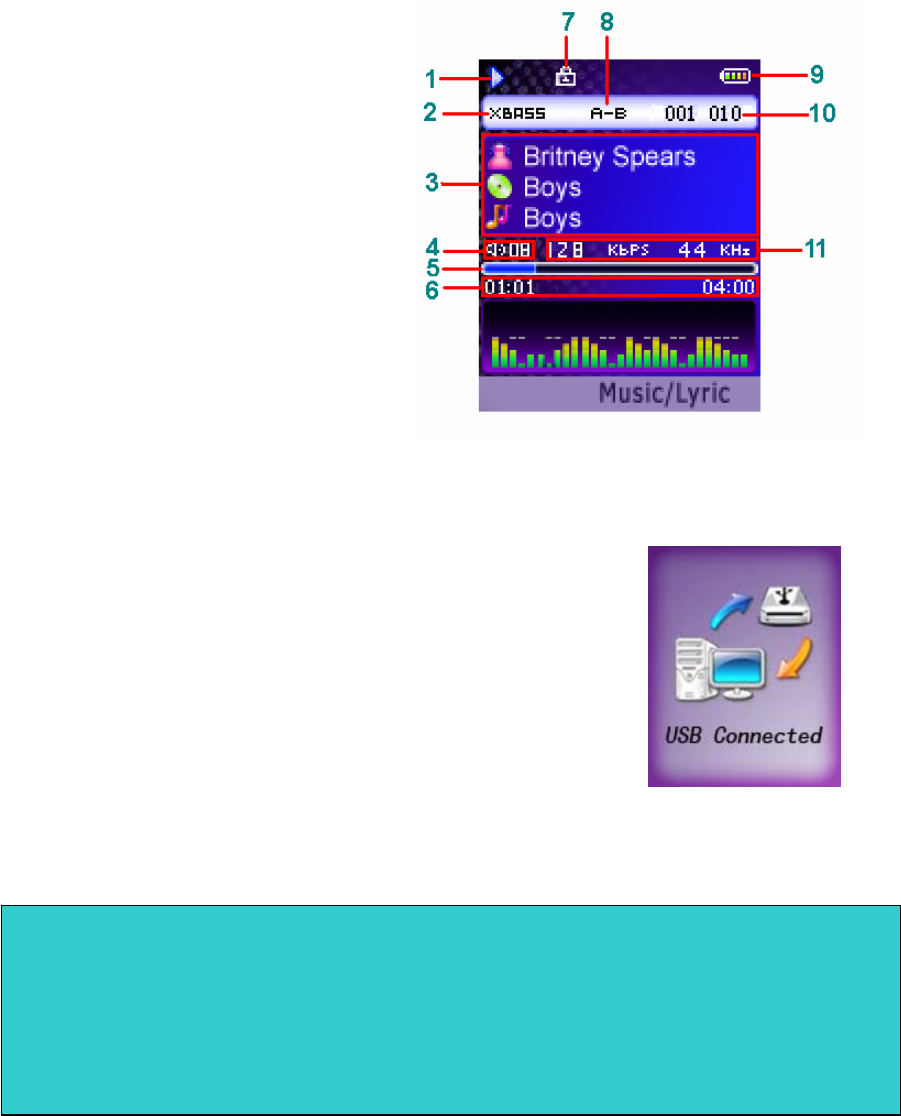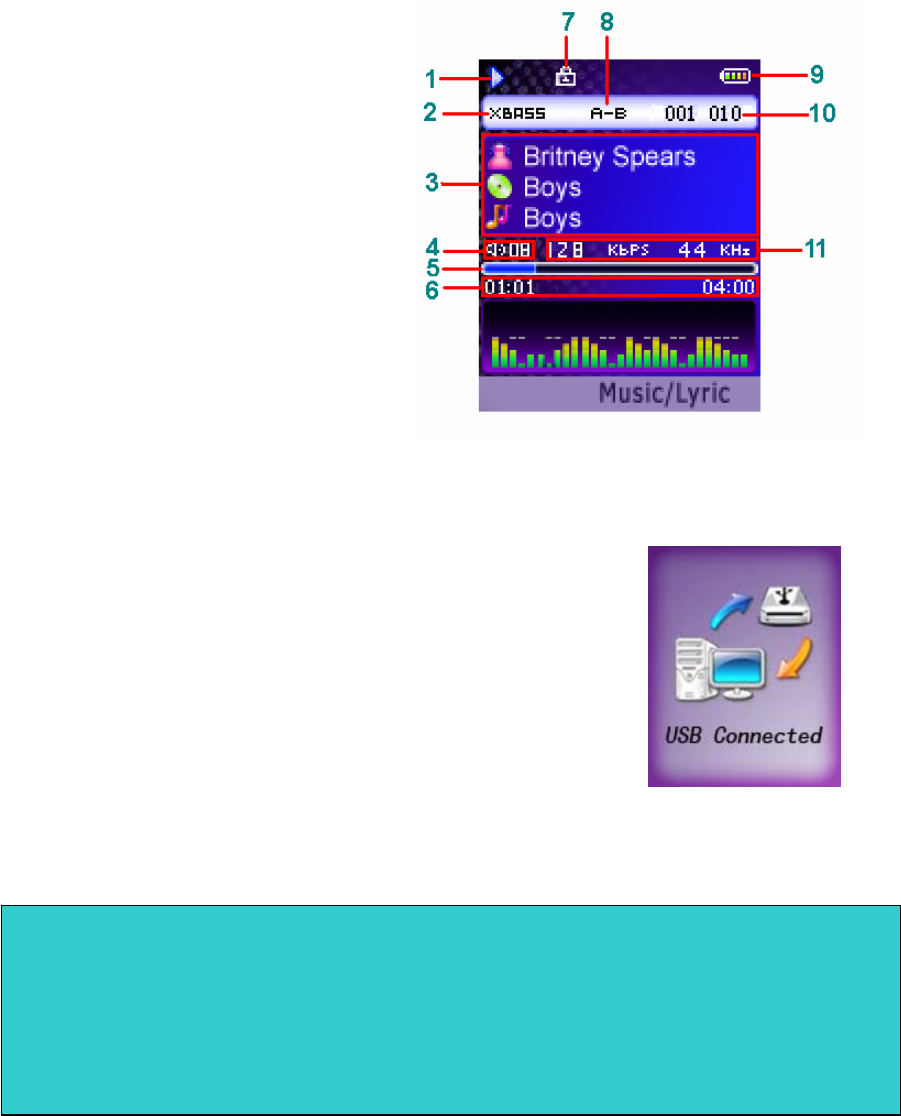
- 5 -
4. Screen Display
1. Play / Pause / Stop
2.
Equalizer
3.
ID3 Tag
4.
Volume level
5.
Process bar
6.
Elapsed Time/ Track Time
7.
Locked
8.
A-B repeat / Play mode
9.
Battery Indicator
10.
Current track number / Total
track number
11.
Music information
5. Transfer data to and from the MP3 Player
1) Make sure that the MP3 Player is off.
2) Remove the USB port cover of the player. Disconnect
the earphone.
3) Connect the MP3 Player to your computer through USB
cable. The screen will display "USB Connected",
indicating that the player is in USB mode. The player is
automatically recognized (in 'My Computer')
as removable media devices afterward.
4) Then the MP3 Player can be used as an external disk for
you to transfer files.
5) After removing the MP3 Player from your computer, WMA/MP3 files can be
listened to and all data within the unit can be transferred to another computer.
6. Turn on/off the player
z To turn on the player, press the Power On button once.
z To turn off the player, press and hold the Power Off button until the screen motion
disappears.
Note:
9 Other types of data such as Word, Excel, PowerPoint, JPEG, etc. can be stored and
transferred by this unit.
9 When transfer data to the player, please pay attention that two to three Megabytes
must be reserved for system files. Otherwise, the player may not be properly turned
on.