OtherOperation
Backlightcolorsetting
1.PresstheMENUbutton
2.PressorbuttonandselectSettingbypressingtheMENU
buttonasshown.
3.Pressorbuttontoselectbacklightcolorbypressingthe
MENUbuttonasshown.
*Y-yellow,R-Red,C-Cyan,B-blue,G-Green,W-white,P-Purple,Automode
4.Pressorbuttontoselectthedesiredcolor,presstheMENU
buttontoconfirmthesettingandexit.
“”“”“”
“”“”“”
“”“”
Y
R
C
B
G
W
Yellow
BC
Backlightcolor
4.Pressorbuttontoselectthecontrastleveldesired,press
theMENUbuttontoeffectasshown:
“”“”
5.PresstheMENUbuttontoexit
LCDDisplayContrastSetting
Contrast
OtherOperation
1.PresstheMENUbutton
2.PressorbuttonandselectSettingbypressingtheMENU
button.
3.PressorbuttonandselectContrastbypressingtheMENU
buttonasshown:
“”“”“”
“”“”“”
Setting
PDF 文件使用 "pdfFactory" 试用版本创建 www.fineprint.cn