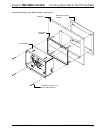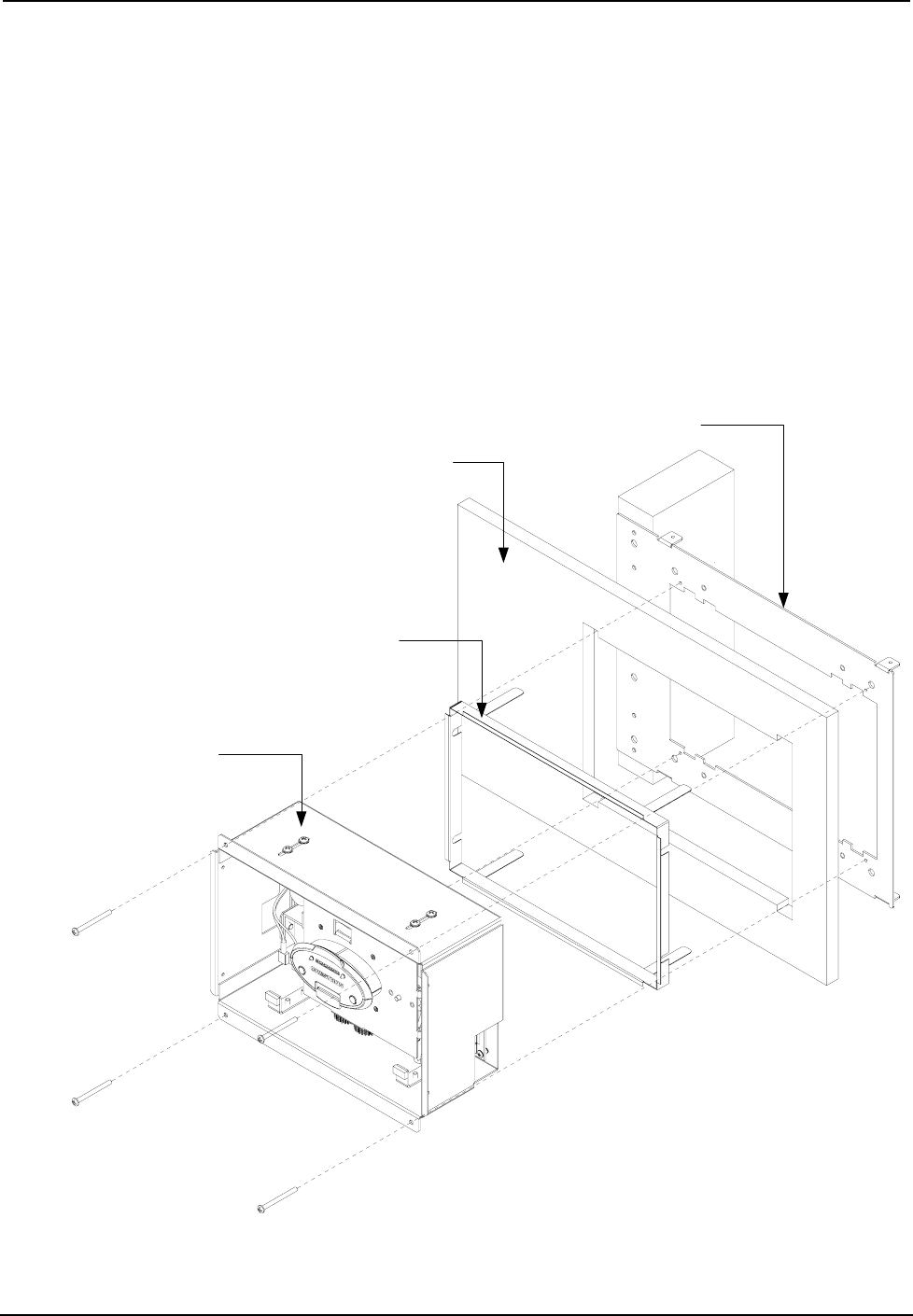
Crestron TMK/WMKT-6X-DSW Trim Ring Mount Kits for the TPS-6X-DSW
3. When the trim ring is in position, bend the top two flanges of the ring
upward and the bottom two flanges downward.
• If mounting into the PMK-6X-DSW, bend the flanges approximately
90 degrees.
• If mounting into the BB-6X-DSW, bend the flanges back as far as they
can go.
4. Run the necessary cables for the TPX-6X-DSW and secure them behind the
drywall.
5. The wall mount docking station can be installed using the four tapped holes
in the PMK-6X-DSW or BB-6X-DSW. Refer to the latest revision of the
TPS-6X-DSW Operations and Installation Guide (Doc. 6708) for details.
Refer also to the comprehensive illustration below.
TPS-6X-DSW Mounting Using TMK-6X-DSW – Exploded View
PMK-6X-DSW
DRYWALL
TRIM RING
(2022808 )
TPS-6X-DSW
Installation Guide – DOC. 6780A Trim Ring Mount Kits for the TPS-6X-DSW: TMK/WMKT-6X-DSW • 5