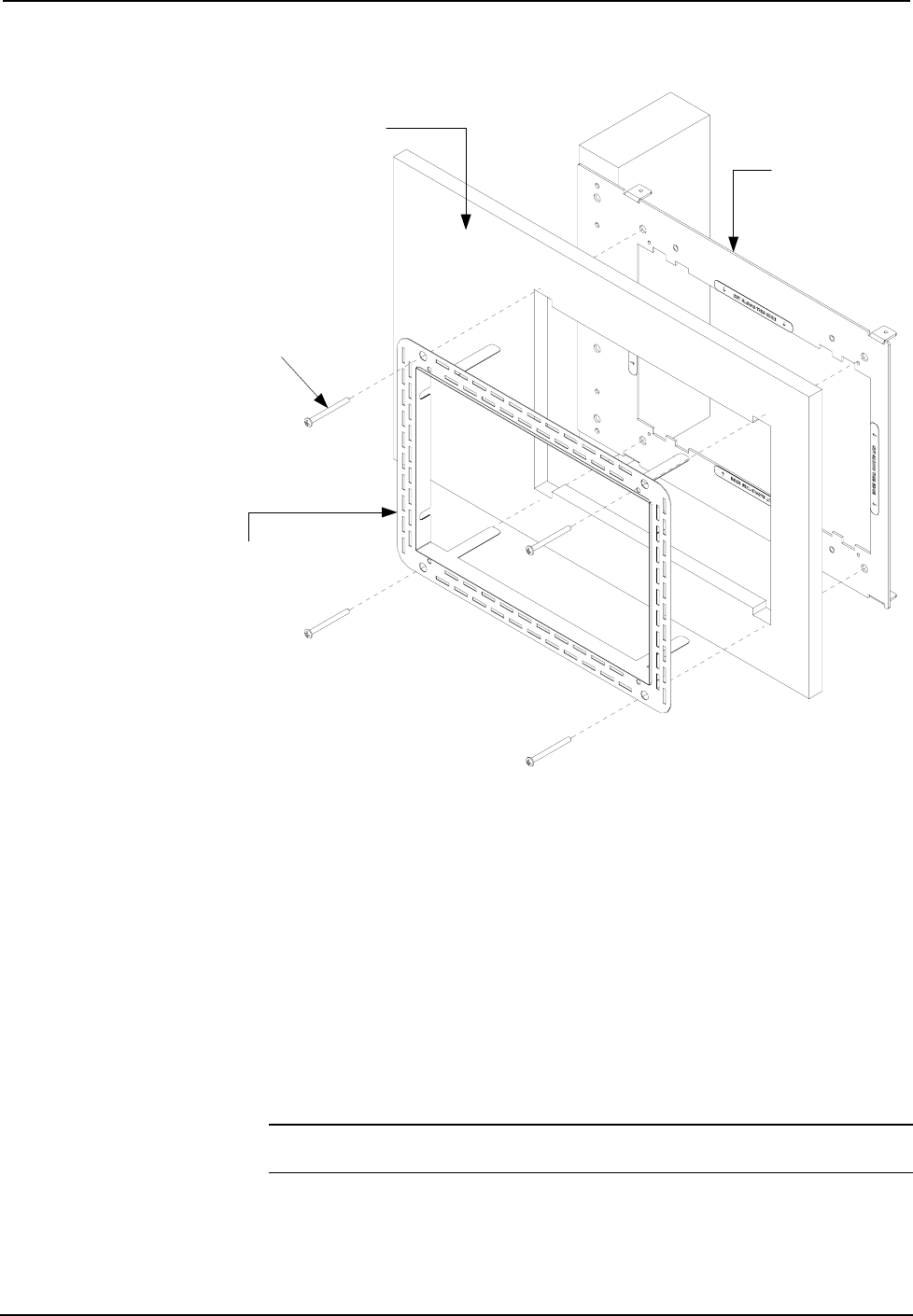
Mud Mount Kits for the TPS-6X-DSW Crestron MMK/WMKM-6X-DSW
Insert and Secure Mud Ring Plate into PMK-6X-DSW (or BB-6X-DSW)
PMK-6X-DSW
DRYWALL
MUD RING PLATE
(2022809 )
DRYWALL SCREWS
(NOT INCLUDED)
SCREW LENGTH SHOULD NOT
EXCEED DRYWALL THICKNESS
BY MORE THAN 1/2" (13 MM).
5. When the mud ring plate is in position, bend the top two flanges of the plate
upward and the bottom two flanges downward.
• If mounting into the PMK-6X-DSW, bend the flanges approximately
90 degrees.
• If mounting into the BB-6X-DSW, bend the flanges back as far as they
can go.
6. Use four standard drywall screws (length should not exceed drywall
thickness by more than 1/2 inch) to secure the mud ring plate to the rest of
the assembly. The screws pass through the clearance holes in the
PMK-6X-DSW (or BB-6X-DSW) and are secured in the extruded holes of
the adjustment plates.
7. Verify that the mud ring plate is level.
NOTE: Do not overtighten screws. Doing so may over-dimple or rip the mud ring
plate.
8. Use a #2 Phillips screwdriver and tighten the drywall screws by hand so that
they slightly dimple into the holes in the mud ring plate.
6 • Mud Mount Kits for the TPS-6X-DSW: MMK-6X-DSW & WMKM-6X-DSW Installation Guide – DOC. 6779A


















