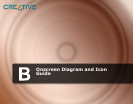Using Your Player 3-20
To specify how long the player remains inactive before it
automatically shuts down
1. Scroll Select the Idle Shutdown icon.
2. Scroll Select the duration you want the player to wait before
automatically shutting down.
To change the default language
1. Scroll Select the Language icon.
2. Scroll Select the language that you want.
To view firmware version, total storage space, remaining available
space and track count
1. Scroll Select the Information icon.