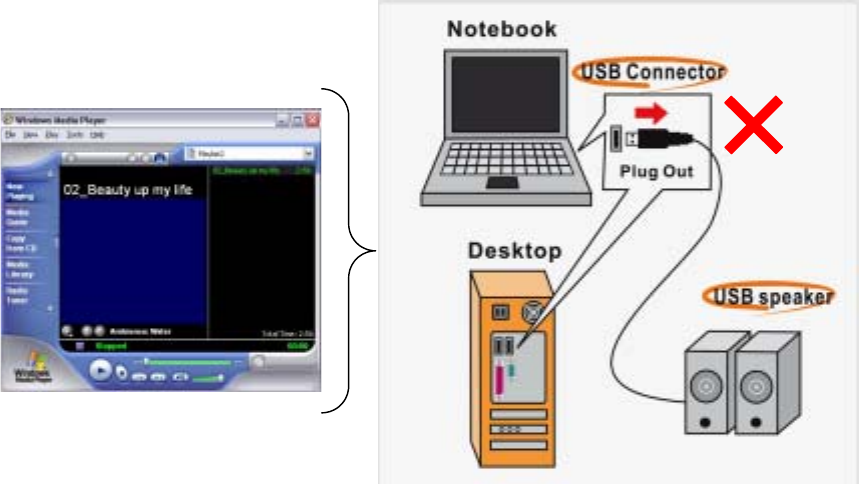
Do not plug out while application programs were playing media files. Please
stop playback before plug out USB audio device.
Q4 Xear 3D Sound technology provide amazing function In virtual 5.1 speaker
shifter, how to using this function in different media format?
Virtual 5.1 Speaker shifter can process 2CH, 4CH or 5.1CH audio format and
make 2CH audio file like MP3, stereo wave to transfer in virtual 5.1 surround
sound. However, the most perfect application is playing 5.1CH DVD content like
Dolby digital AC-3 and DTS. User can using physical 2/2.1CH device (earphone,
speaker) to enjoyed dynamic 5.1CH surround sound by moving graphic user
interface.
In general, when user buy a new computer usually got a free bundle software
DVD player like PowerDVD or WinDVD. Most of these free bundle software
version only provide 2CH DVD audio playback capability that because 5.1CH
decoding was more expensive. So that, when user playback real 5.1CH DVD
content it can not processing different 6 channel audio source to spread out
characteristic with each channel. If user wants to enjoy real 5.1CH DVD
surround sound, you can buy a software DVD player with Dolby digital AC-3 or
DTS 5.1CH decoding function.
User can check software DVD player to confirm what decoding version that
DVD software player supported.
1. Open Software DVD Player
2. Click display windows
19


















