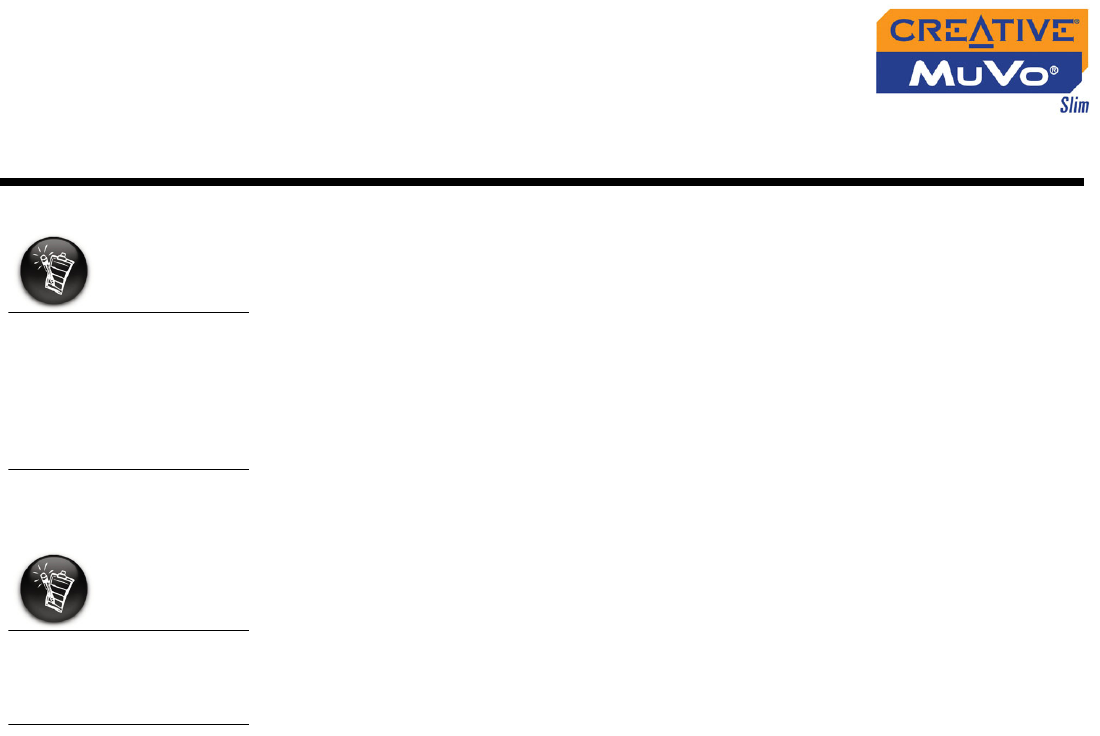
Using Your Software 3-1
Using Your Software
Creative MediaSource is included on your installation CD (see "Installing
Drivers and Software" on page 2-1).
Creative MediaSource is the best way to organize and transfer audio to and
from your player. This chapter includes basic instructions on using
MediaSource to rip audio CDs, transfer tracks by manual selection and edit
track information.
If you wish to download additional music tracks to your player, you can either
download music tracks from Internet music sites (see "Downloading from the
Internet" on page 3-2) or "rip" them from audio CDs to your computer.
Music files must, however, be encoded into the supported formats (MP3 or
WMA), which can then be transferred to your player with Creative
MediaSource Organizer.
Using Creative MediaSource, data files such as presentation or graphics
files, can also be transferred to and stored in your player.
To listen to transferred
audio tracks, your
player must be in Music
mode. For more
information, refer to
"Using Your Player" on
page 4-1.
You may use also
Windows Explorer to
transfer audio and data
files.


















