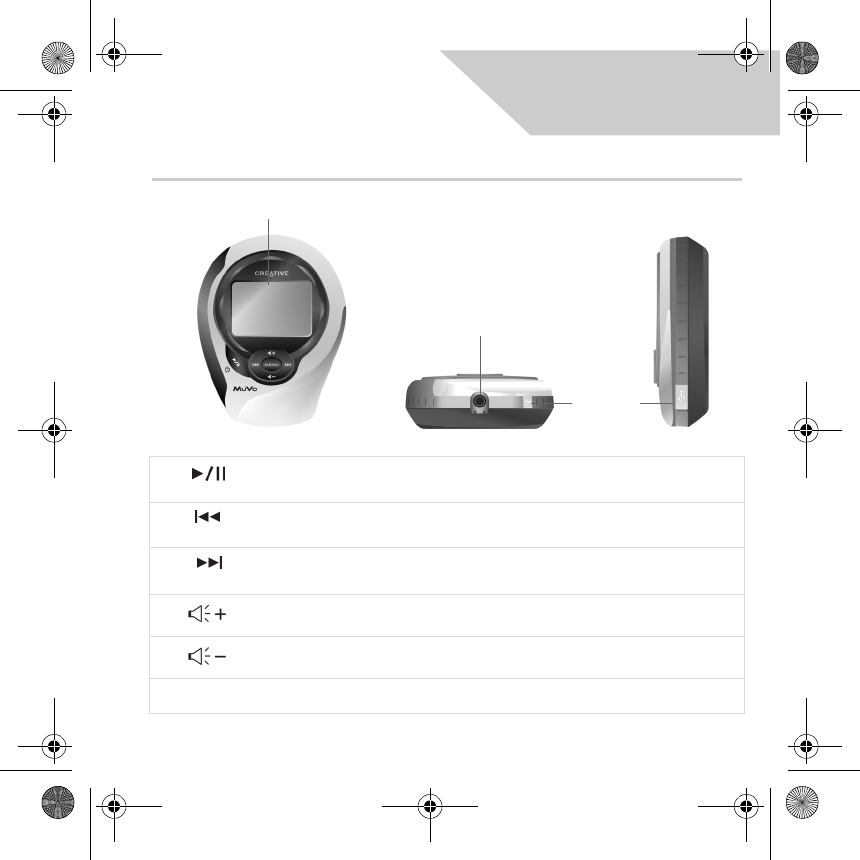
1
English
Your Player At A Glance
Press and hold for two seconds to turn your player on or off. Press to start,
pause, or continue playback.
Press to scroll left in Menu view. Press and hold to move back within the current
track.
Press to scroll right in Menu view. Press and hold to move forward within the
current track.
Press to increase volume level and display the Volume Level indicator.
Press to decrease volume level and display the Volume Level indicator.
Press to access the Menu view. Press to select and confirm Menu options.
Earphone jack
USB port
Liquid Crystal Display (LCD)
MENU
CLE_Multi.book Page 1 Friday, August 13, 2004 12:31 PM


















