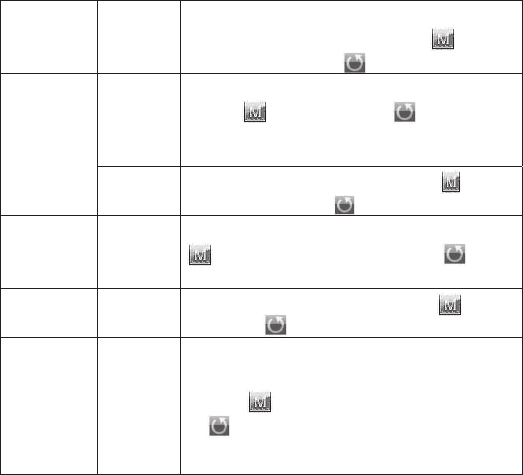
1 – 5 then tap the selected icon to confirm. Tap the (
automatically if the idle time is expired.
) icon return to previously menu.
Minutes or No auto Power off then tap the selected icon to confirm.
) icon return to previously menu.
) icon
return to
) icon return to previously menu.
Tap the red crosses (Total 5) on the screen then tap the (
) icon return to
) icon return to previously menu.
14
Brightness
Tap the ▼ or ▲icon on the screen to set the brightness level to
) icon to save
the setting and exit or tap the (
Default
Setting
·Tap Yes on the screen to reset all settings to default settings.
Tap the (
) icon to exit or tap the (
previously menu.
·Tap No on the screen to exit without any changes.
System setting
Touch
calibration
) icon to save
the setting and exit or tap the (
Language
Tap the selected language on the screen twice then tap the
(
) icon to save the setting and exit or tap the (
previously menu.
System
Information
Read the information of the software. Tap the (
) icon to
exit or tap the (
Auto power off
· Tap the ▼ or ▲icon on the screen to set the timer to 3 – 20
· Tap the (
) icon to save the setting and exit or tap the
(
Note: When the timer was set, the unit will shut off


















