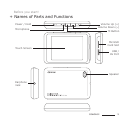8
COWON C2
+ Be sure to disconnect the power supply to the PC and USB power adaptor during
lightning or thunder storm, to prevent danger to the user and/or the risk of re
hazards.
+ Maintain the device within the temperatures specied below in order to prevent
fatal damages to your player. Operating temperature: 0°C ~ 40°C Storage
temperature: -10°C ~ 50°C
+ Keep the player in cool and ventilated places, away from direct sunlight as it may
cause deformation and damages to internal circuitry or LCD screen.
+ Do not use detergent or other chemicals on the product surface as it may cause
fading. If necessary, wipe the polluted area carefully with a soft cloth.
+ In case of using this device primarily for a storage device, it is recommended to
back up all data before use. COWON SYSTEMS Inc. is not responsible for any data
loss due to hardware failure.
+ All data stored in the player may become deleted when the player is serviced.
Our Service Center does not backup les while repairing players. Please note that
COWON SYSTEMS, Inc. is not responsible for any data loss from products entrusted
to us for service.
+ The price of the product may uctuate due to unexpected commercial conditions.
COWON SYSTEMS, Inc. accepts no liability to compensate for any price uctuation.
+ When formatting the removable disk, be sure to use only the specied le system
written in this manual.
+ Precaution
Before you start!