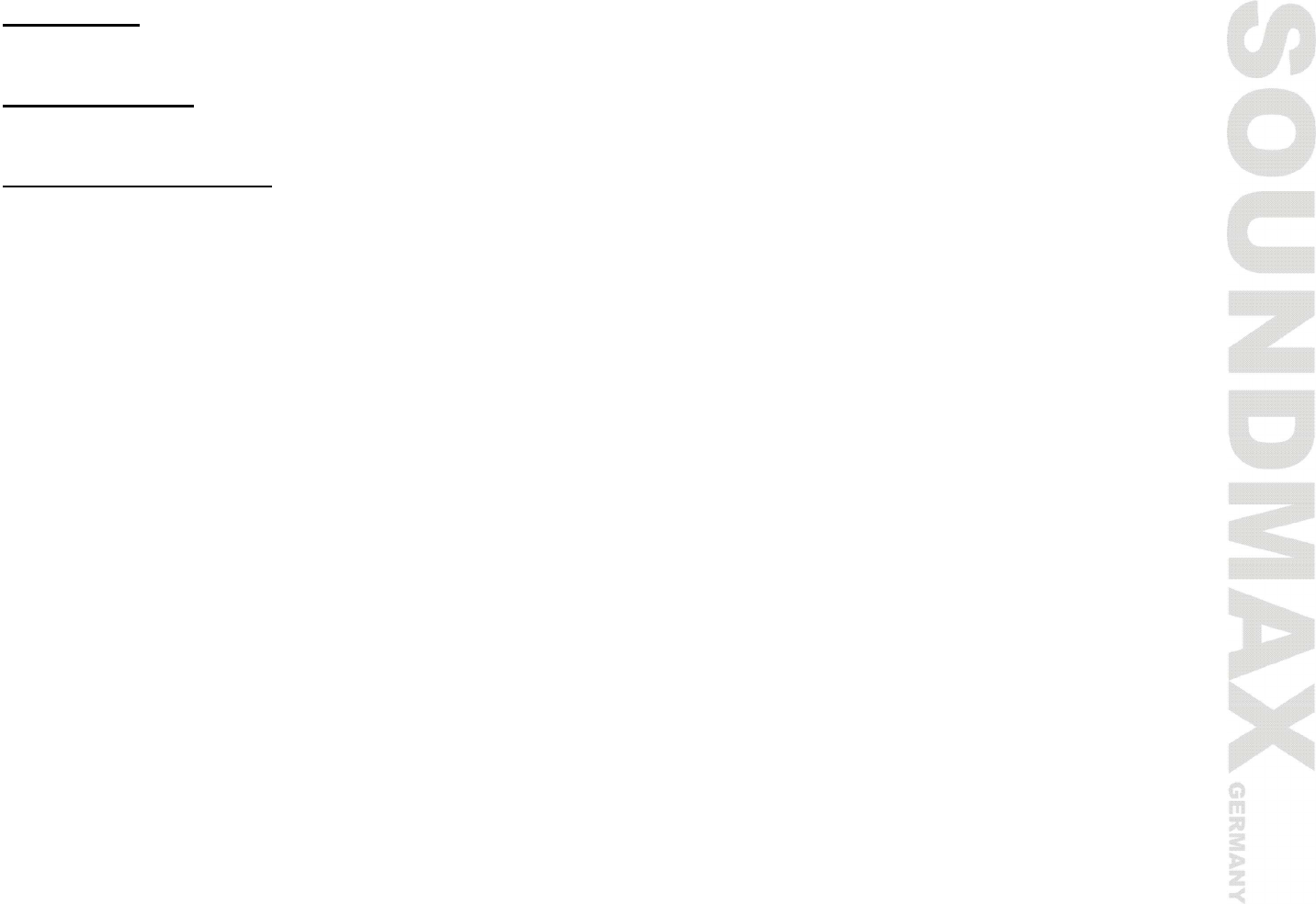
17
Loud mode
Press the LOUD button on the RC to turn on/ off LOUD mode. When turning on LOUD mode, it will enhance
bass level immediately when the bass is not enough.
Equalizer mode
Press the EQ button on the RC to select the preset music equalizer curves: => POP => ROCK => CLAS =>
FLAT =>. The sound effect will be changed.
Panel angle adjusting
Press the TILT button on the RC or ANG button on the panel repeatedly to select a optical angle: =>
ANGLE0 => ANGLE1 => ANGLE2 => ANGLE3 => ANGLE4 =>.


















