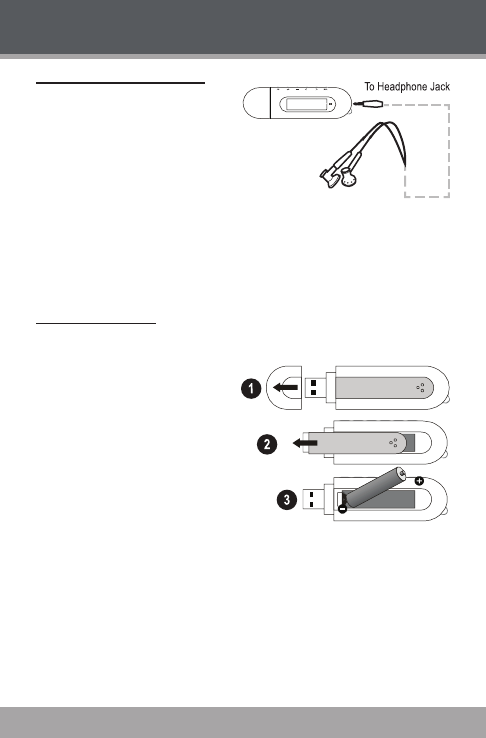
Page 12 Coby Electronics Corporation
www.cobyusa.com Page 13
Connecting Headphones
Connect headphones/earphones to
the Headphone Out jack for private
listening.
Lower the volume level before
connecting headphones, then
gradually increase the volume for
comfortable listening.
Hearing experts advise against the constant use of personal stereos played
at high volume.
Constant high-volume use can lead to hearing loss. If you experience
ringing in your ears or hearing loss, discontinue use immediately and
seek medical advice.
Connecting Power
The MP-C855 operates on 1 x “AAA” battery for music playback.
Loading a Battery
Remove the USB Cap.
Remove the Battery Cover.
Insert 1 x “AAA” battery, taking
care to match the “+” and “–”
polarities of the battery with the
markings inside the battery com-
partment.
Replace the Battery Cover.
USB Power
When the MP-C855 is connected to a computer’s powered USB port, it will
draw power over the USB connection.
1.
2.
3.
4.
GETTING STARTED


















