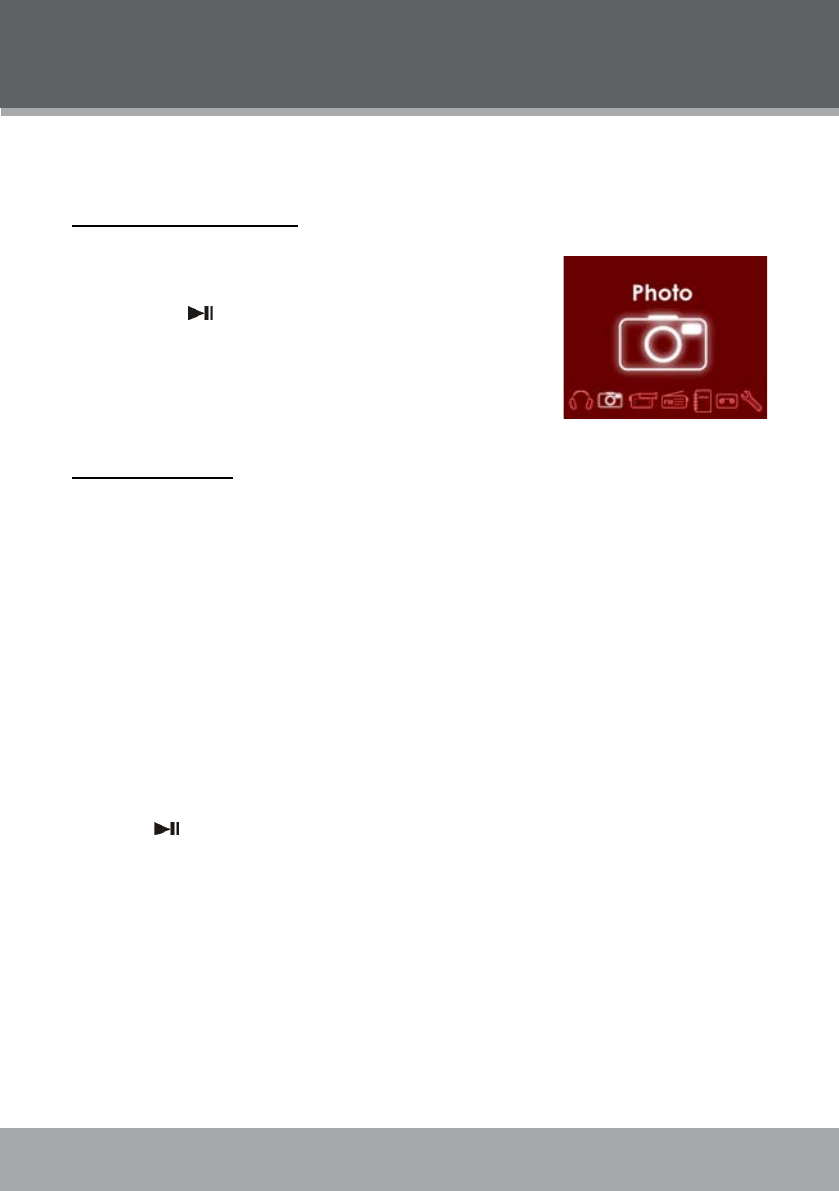
Page 16 Coby Electronics Corporation
www.cobyusa.com Page 17
PHOTO MODE
Enter Photo mode to display your JPEG photo les.
To enter Photo mode, select and conrm PHOTO in the Main menu.
Browsing Your Photo Library
Upon entering Photo mode, you will see a preview list of all JPEG
photos on your player.
Press the LEFT/RIGHT/UP/DOWN keys to highlight a photo
and press to display.
While a photo is displayed:
Press DOWN to display the next photo in the list
Press UP to display the previous photo in the list
Press LEFT to return to the photo list.
Smart Menu Options
The Smart Menu gives you quick access to your player’s option settings. To access the Smart
Menu in Photo Mode, press “Opt”.
The Smart Menu options are Playback, Browsing, Set Wallpaper, SlideShow and Show Time.
Playback
Highlight and select this option to back to the Music Playing mode.
Browsing
This option allows you to browse your photo library while a picture is being display.
Set Wallpaper
This option allows you to set the current picture as a Wallpaper when the player is in Music Play-
ing mode.
Highlight and select Set Wallpaper in the smart Menu.
Press to conrm.
SlideShow
Set “SlideShow” function On will automatically display all your photos in sequence.
Highlight and select SlideShow in the smart Menu.
Press RIGHT to change the SlideShow setting (On or Off).
Show Time
This option allows you to set the time interval between slides.
Highlight and select Show Time in the smart Menu.
Press RIGHT to chang the Show Time setting (1s - 10s).
•
•
•
•
•
1.
2.
1.
2.
1.
2.


















