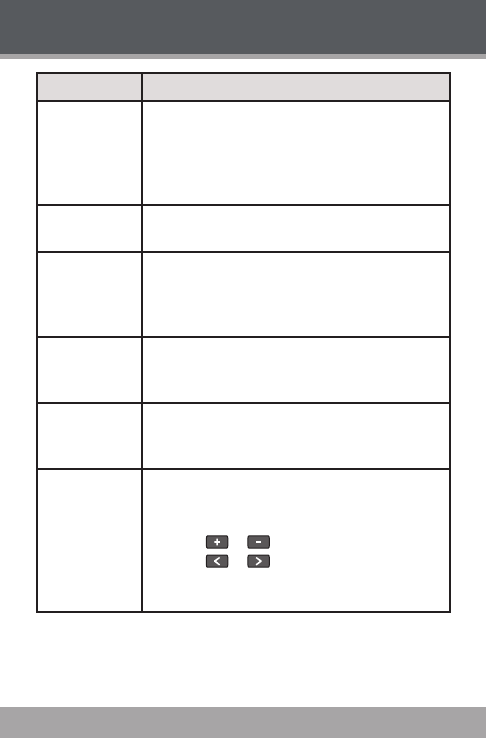
Page 24 Coby Electronics Corporation
www.cobyusa.com Page 25
SETTINGS MODE
Menu Item Function
Eq (Equalizer)
Adjust the equalizer mode settings to change the
way music sounds on your player.
Set the option that best matches the music you
are listening to: Normal, Rock, Jazz, Classic,
Pop, or Bass.
Contrast
Adjust the contrast of the player’s display (01 =
lowest contrast; 10 = highest contrast).
Backlight
Adjust the duration of time the display backlight
will remain on for after the last key press.
A setting of “ON” will keep the backlight on; a
setting of “OFF” will turn the backlight off.
Lightcolor
Adjust the color of the backlight. A setting of
“Auto” will change the color of the backlight with
each key press.
Power
Adjust the duration of time the player will remain
on for when it is idle.
A setting of “DISABLE” will keep the player on.
Rec Set
Adjust the quality of recordings made by your
player. Higher-quality recordings will take up
more memory on your player.
Press or to select Rate.
Press or to change the recording
quality option: Normal, Middle, or High.
Select and enter Exit.
•
•
•


















