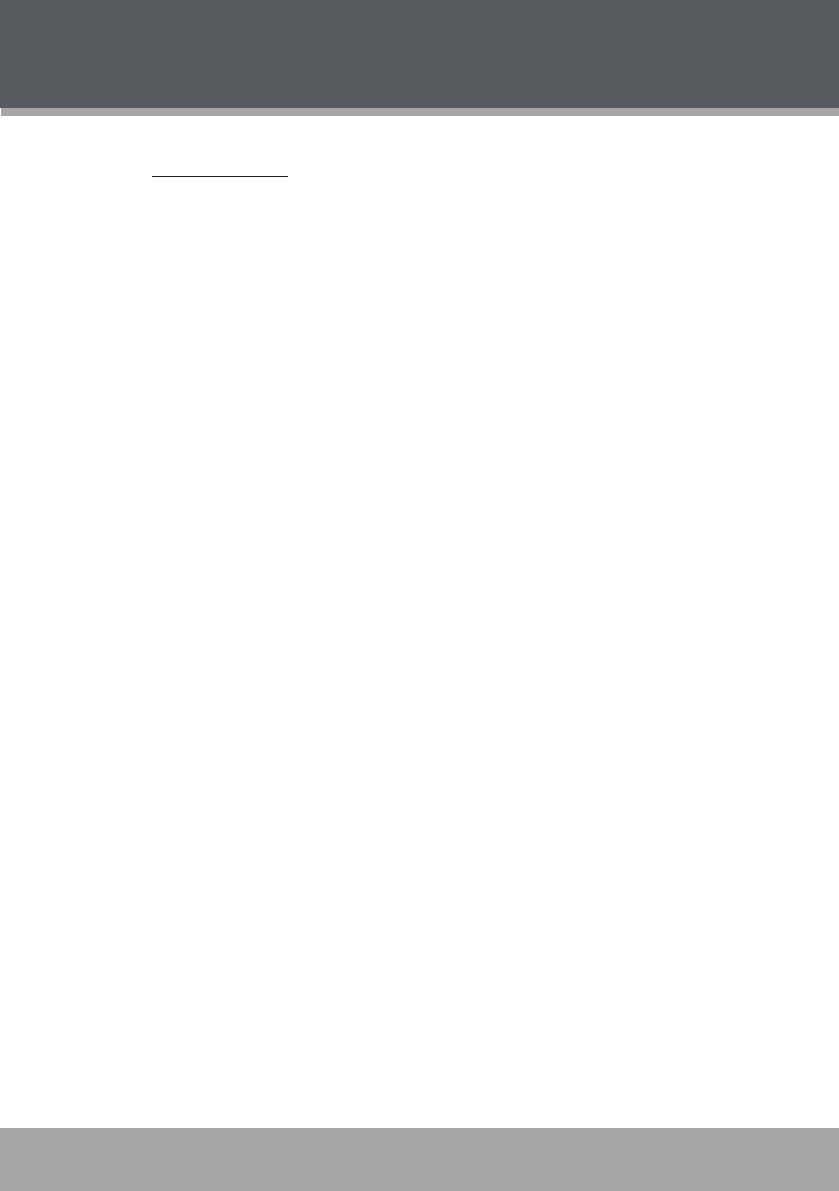
Page 36 Coby Electronics Corporation
www.cobyusa.com Page 37
COBY Electronics Technical Support
Hours: Monday to Friday, 8:30 AM–11:00 PM EST
Saturday to Sunday, 9:00 AM–11:00 PM EST
Email: techsupport@cobyusa.com
Phone: 800-681-2629 or 718-416-3197
Web: www.cobyusa.com
TROUBLESHOOTING
If you have a problem with this player, please read the troubleshooting guide below and check our
website at www.cobyusa.com for Frequently Asked Questions (FAQs) and rmware updates. If
these resources do not resolve the problem, please contact Technical Support.
The player does not turn on.
The battery level may be too low. Try charging the player or operate the player on AC power.
Ensure that the Lock switch is disengaged.
Reset the player (use a pin to press the Reset button on the rear of the player) and try
again.
The player does not turn charge when connected to a computer (USB charge).
Reset the player (use a pin to press the Reset button on the rear of the player) and try
again.
There is no sound during playback.
Check the volume level.
Ensure that the headphones are attached securely to the player.
The sound quality of the music is poor.
Try playing the le on your computer. If the sound quality is still poor, try downloading the le
again or re-encoding the le yourself.
Ensure that the bit rate of the le is not too low. The higher the bit rate of the le, the better it
will sound. The minimum recommended bitrate is 128kbps for MP3s and 96kbps for WMAs.
Ensure that the headphones are attached securely to the player.
The buttons do not work.
Ensure that battery is charged or that the player is operating on AC power.
Ensure that the Lock switch is disengaged.
The player will not play my music le.
Ensure that the le is in a compatible format (MP3, WMA, or WAV).
The le may be copy-protected. Use Windows Media Player to transfer the le.
The le may be copy-protected. Ensure that the license has not expired.
•
•
•
•
•
•
•
•
•
•
•
•
•
•


















