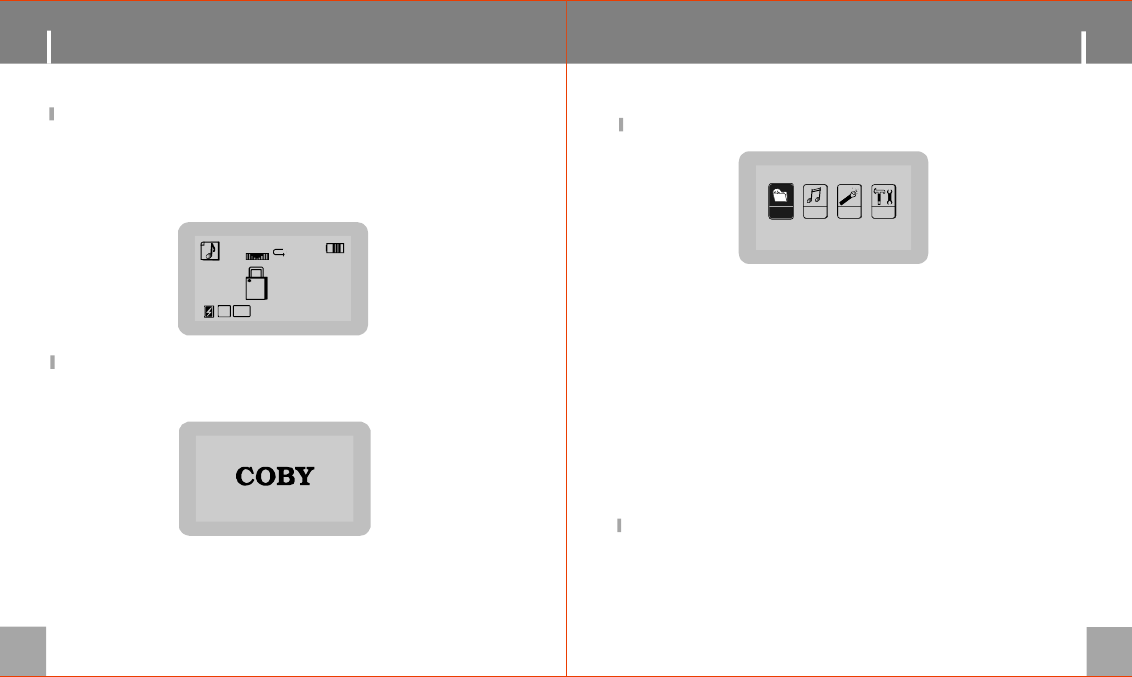
PowerOn/Off
HoldFunction:
HoldOff:SettheHOLDswitchtooppositedirectionof
arrowsymboltooperatetheplayer.
HoldOn:SlideHOLDswitchtothearrowdirectionto
disableallthefunctions.Thescreendisplaysholdsymbol:
TurningPowerOnandOff:
PowerOn: Press/holdtheJoysticktoturnonthepower.
Thedisplayshows"COBY".
PowerOff: Press/holdtheJoysticktoturnoffthepower.
14
020NORM
044
44
KHZ
128
KBPS
01:16
HOLD
Toenterthemainmenu,pressMENUbutton.
Inthemainmenu,itwilldisplayNAV,MSC,RECandSYS.
RefertotheMENUTablefordetail(pg9)
NAV(Navigation)
1.MUSIC:NavigationfortheMusicfiles
(ex.MP3,WMA)
2.VOICE:NavigationfortheRecordfiles
(ex.MIC0001.mp3)
3.PLAYLIST:NavigationforthePlayListfiles(ex.M3U)
4.SD/MMCCARD:NavigationforfilesinSD/MMCCard
MSC(MusicPlayback)
REC(VoiceRecording)
SYS(SystemSetup)
Toexitthemenu,presstheMENUbutton
Note: WhileworkingwithMENU:
1.Slidejoysticktomakeselection.
2.Pressjoysticktoconfirm.
3.PressMENUbuttontoexitmenu.
EnteringtheMenu
15
NAV
RECMSC SYS
















