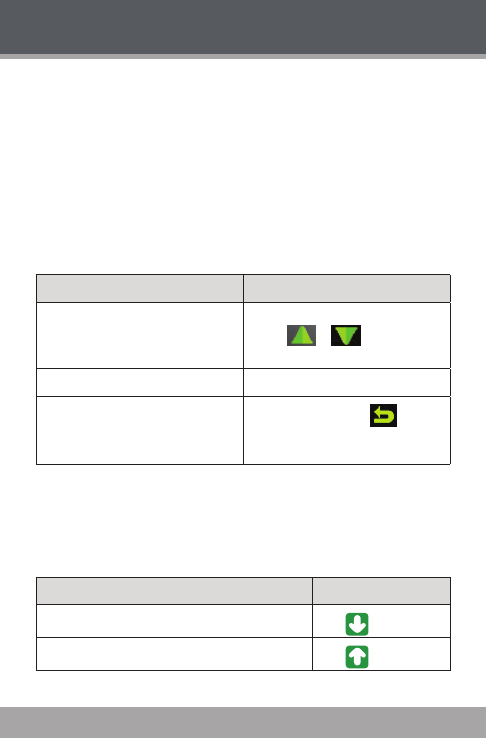
www.cobyusa.com Page 29
Text Mode
Read text les loaded on your player (TXT).
Text Browser Controls
When you choose TEXT from the Main menu, you will see
the Text Browser Screen.
Use the Text Browser to nd folders and photo les
loaded on your player.
Your text les will be displayed in a list.
Function Key Action
To browse through a list
Tap on the item to highlight it, or tap
on the
or icon to move
the selection up or down.
To select/play an item Tap on the desired selection again
To return to the previous screen
Tap on the back icon [
] that
located on the right-down corner
of scree.
Text Reader Controls
To display a text le, select and conrm the le from the
Text Browser.
Function Key Action
To go to the next page.
Tap
To go the the previous page
Tap


















