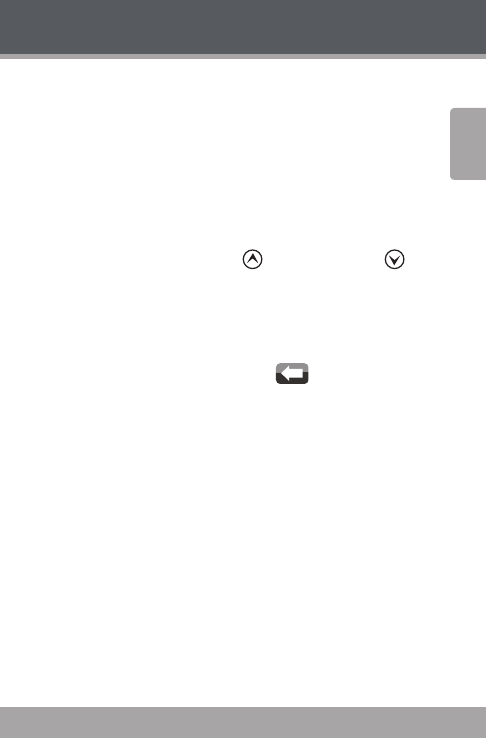
Page 20 Coby Electronics Corporation
www.cobyusa.com Page 21
English
Using the Player
Setting Mode
Enter SETTING mode to set your player’s system options.
To enter Setting mode, select SETTING from the Main menu.
To select a setting:
Press the <UP> or <DOWN> button on the unit.
Tap directly on an item within the list.
Tap the Arrow Up (
) or Arrow Down ( )
icons at the bottom of the screen.
To conrm a selection, press <OK> or tap the desired
selection on the LCD screen.
To return to the previous screen, press the <POWER>
button or tap the Back Icon (
) in the top
lefthand corner of the display screen.


















