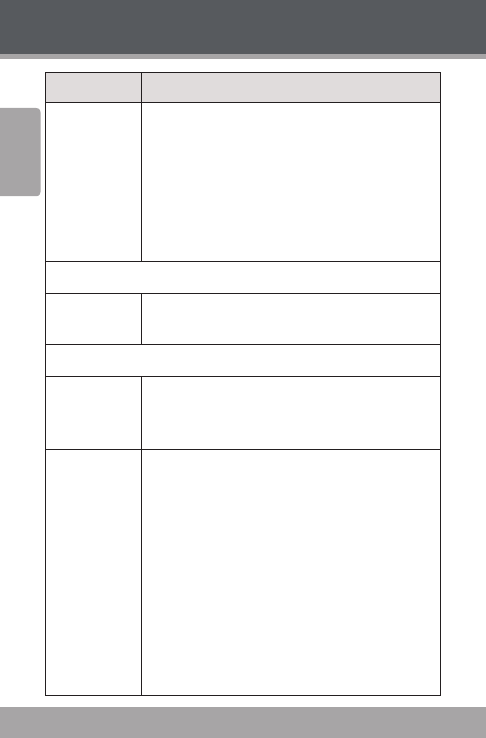
Page 30 Coby Electronics Corporation
English
www.cobyusa.com Page 31
Setup Mode
Item Description
Date/ Clock
Set the internal date and time of the player.
Press <LEFT> or <RIGHT> to select a eld to •
adjust.
Press <UP> or <DOWN> to adjust the •
selected eld.
Press <ENTER> to nish and save, or press •
<OPTION> to cancel without saving.
Language
-- Set the language that the on-screen menus
appear in.
System
Auto Play Set the Auto Play function on or o. If you set
the function on, the player will resume playback
automatically once you power it on.
USB Mode Set the USB connection mode (MSC or MTP) when
connecting the player to a computer.
MSC. This setting enables the widest compat-•
ibility with all systems, and allows the player
to be used as a removable storage device.
MTP: The player will utilize an MTP connection •
if it is available. The MTP connection mode en-
ables advanced synchronization features with
Windows Media Player 10 (WMP10) or newer.
If an MTP connection is not available, the
player will revert to MSC.


















