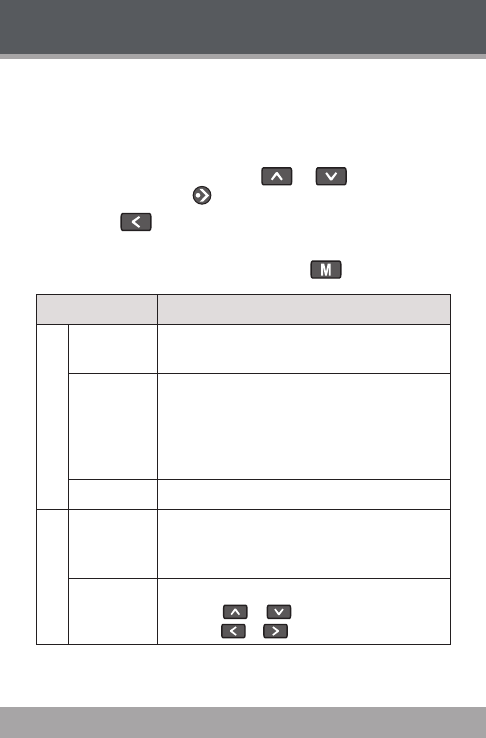
Page 34 Coby Electronics Corporation
www.cobyusa.com Page 35
Setup Mode
Enter the Setup mode to set your player’s system
options.
To enter Setup mode, select and confirm SETUP in the
Main menu.
To select an option, touch or . To confirm
and enter, touch .
Touch to cancel and return to the previous
screen.
To return to the Main Menu, hold .
Item Description
Sound
Equalizer
Set a digital equalizer preset (Normal, Classic,
Jazz, Rock, Pop, Bass, SRS).
Repeat
Mode
Set a Repeat Mode option.
Normal: Play all tracks in sequential order.
Repeat One: Repeat the current track.
Repeat All: Play all tracks repeatedly.
Random: Play tracks in random order.
Lyric Set the Lyric display on or off.
Time
Sleep
Set the duration of time (in minutes) that the
player will remain on when it is idle. The settng
of "OFF" will disable the Power Saving feature.
Date &
Clock
Set the internal clock of the player.
Touch or to select a field to adjust.
Touch or to adjust the selected field.
•
•


















