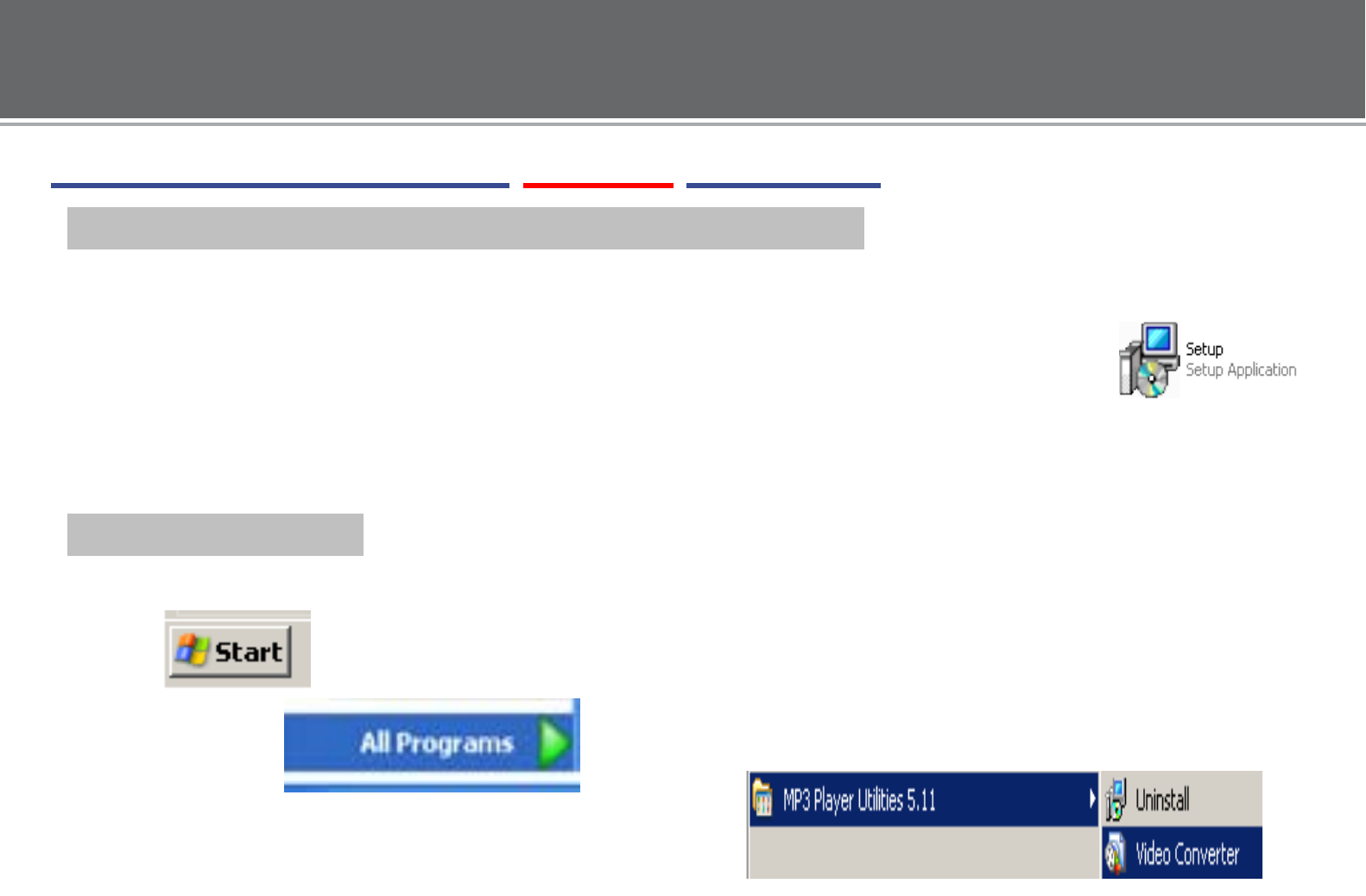
Ge
t
t
i
ng S
t
ar
t
ed with
VIDEO
Transfer
Instal
l
the
conversion
software
(MTV Converter)
1.
Insert the supplied installation CD in your CD/DVD drive.
2.
Double-Click on the “My Computer” icon on your desktop,
your CD/DVD drive, video converter5.11(only english) Folder, and the “Setup”
3. Fol
l
o
w
t
h
e
o
n
-scree
n
ins
t
r
u
ctio
n
s
t
o
co
m
pl
e
t
e
t
h
e
ins
t
allatio
n.
C
o
nv
e
r
ti
n
g
Vi
deo
To
s
t
ar
t
t
h
e
conversion software, Go to:
Start->
All Programs->
MP3 Player Ut
ilities 5.11 ÆVideoConverter2.9 Æ
The
C
onve
r
s
io
n
software
screen
w
il
l
appea
r (see below)


















