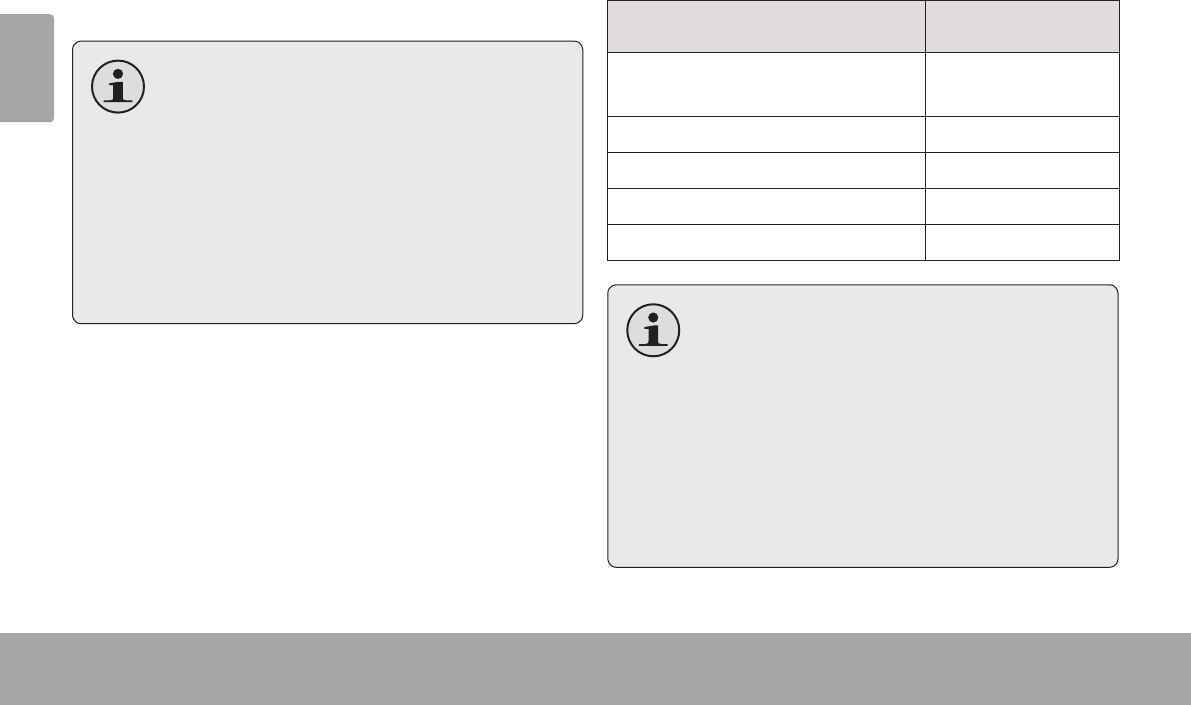
Page 10 Music Mode
English
Music Mode Â
Browse for and play your music les.
If you have loaded new music les onto
the player, the music library will need to
be refreshed when you enter Music mode.
This process may take several minutes. You
will not be able to access the Music Browser
screen until you refresh the music library.
For more information about how to get
music onto your player, please refer to the
section “Coby Media Manager”.
Music Browser Controls
When you choose MUSIC mode from the Main
menu, you will see the Music Browser screen. You
can choose to browse your music by song name, al-
bum, artist, or genre, or you may choose “Browser”
to view the music les and folders on the player.
Function Key Action
To browse through the list Press <UP> or
<DOWN>
To select an item Press <ENTER>
To return to the previous screen Press <LEFT>
To return to the Now Playing screen Press <MENU>
To return to the Main menu Hold <MENU>
If your music les contain ID3 song infor-
mation tags, you will be able to view your
tracks by Artist, Album, or Genre. To view
all les (including those that do not contain
ID3 information), select “All Songs” or use
the “Browser” option.
If music is already playing, you will have
the additional option to return to the Now
Playing screen.


















