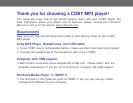T
ransf
e
r the converted VIDEO files to
Y
o
u
r
C
O
BY
P
l
ay
e
r
1.
C
o
nn
ec
t
t
h
e
p
l
ayer
t
o
your
computer
wit
h
t
h
e
supplied
U
SB
2
.
0
ca
bl
e
.
2.
Double-click
on
the
“MY
COMPUTER”
icon
on
your
desktop.
3.
The
player
will
be
listed
as
“Removable
Disk”
.
4.
Go
to
the
“Output location”
where
t
h
e
co
n
ver
t
e
d
Video
files
were
saved
.
Copy
and
Paste
or
Drag
and
Drop
the
converted
files in
the
“Removable
Disk, MOVIE.DIR folder”.
……….
Done!!!
Start watching Video files
on
y
o
u
r C
O
B
Y
P
lay
e
r
N
o
w
t
ha
t
yo
u
h
ave
transferre
d
Video
files
t
o
yo
u
r
C
O
BY
p
l
aye
r
,
yo
u
’re
re
ad
y
t
o
t
a
k
e
yo
u
r
mus
ic
with
yo
u
a
n
y
w
he
re.
Disconnect the MP3 player from the computer. C
o
nn
ec
t
the supplied
earpho
n
es
t
o
t
h
e
h
eadpho
n
e
ja
c
k.
T
ur
n
on
yo
u
r
C
O
BY
p
l
aye
r
(Slide
the
Power
Button
to
the
“ON”
position.
S
t
ar
t
the
p
l
ay
ba
ck
k
on
yo
u
r
C
O
BY
p
l
ayer
by
entering
the
“MOVIES”
menu
, select
the
file
and
pr
ess
Play
.
For
more
information
abou
t
how
t
o
co
nt
rol
your
C
O
BY
MP3
player
,
please
consul
t
th
e
I
ns
t
ruc
t
ion
M
anual
.