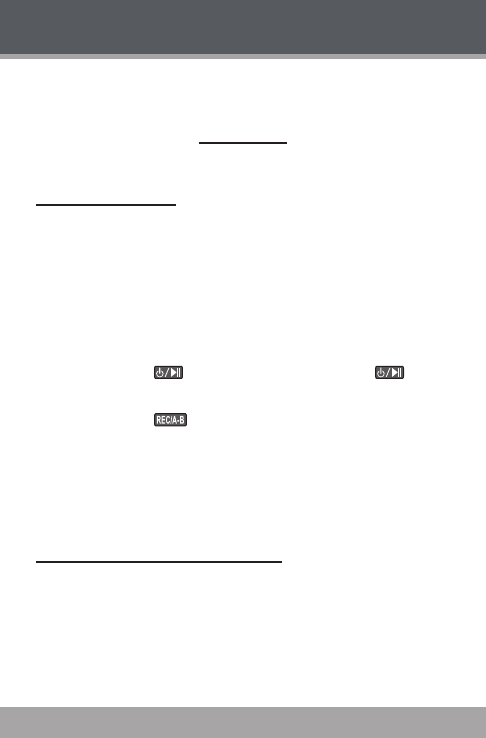
Page 28 Coby Electronics Corporation
www.cobyusa.com Page 29
RECORD MODE
Enter RECORD mode from the Main Menu to record
sounds from external audio sources. Your player can
record from three types of sources: Line-In, Microphone,
or FM Radio. (See the Setup Mode section for details
about changing the player’s recording options.)
Line-in Recording
Make recordings from an external device through the
Line-In jack located on the top of your player.
Connect the external device to the Line-in jack using
a 3.5mm male-to-male stereo cable.
Enter LINE-IN RECORD mode from the Main Menu.
The player will start recording from the Line-in jack.
Press to pause recording; press again
to resume recording.
Press to stop and save the recording. The
recorded le will be saved to the folder “LINE/”
and named “LINEXXX.WAV” where XXX cor-
responds to the numerical sequence in which
the recording was made (numbering starts from
001).
Microphone (Voice) Recording
Make voice recordings through the integrated micro-
phone located on the top of your player.
Enter MUSIC mode and then stop or pause music
playback (see the Music Mode section for details).
1.
2.
1.


















