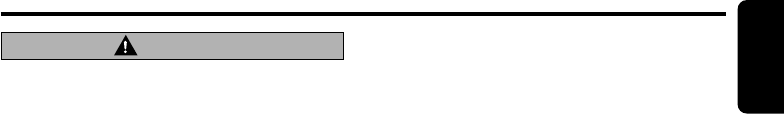
M455 11
English
CAUTION
Lower the volume level before powering the
source unit off.
The source unit stores the
last volume setting. If the source unit is
powered off with the volume up, when the
source unit is powered back on, the sudden
loud volume may harm your hearing and/or
damage the source unit.
[POWER/SOURCE] button
Turning on and off the power
Press the [SOURCE] button to turn the power
on and press and hold it for 1 second or longer
to turn the power off.
Changing the operation mode
Each time the [SOURCE] button is pressed, the
mode switches in the following order:
Radio mode ➜ SIRIUS mode ➜ CD mode
➜ CD changer mode ➜ TV mode ➜ AUX
mode ➜ Radio mode.....
Notes:
• If the above equipment is not connected,
corresponding mode cannot be selected.
• In CD mode, if no CD is loaded in the unit, the
radio mode is selected.
[w], [z] Buttons
Adjusting the volume
Press the [w] button to increase the volume
and press the [z] button to decrease the
volume.
[BAND/DISC] Button
Changing the band (in Radio mode)
Each time the [BAND] button is pressed, the
band switches in the following order:
FM1 ➜ FM2 ➜ FM3 ➜ AM ➜ FM1.....
Top function (in CD mode)
Press the [BAND] button, then the CD will start
from the first song (track number 1).
Changing the disc (in CD changer mode)
Each time the [BAND] button is pressed, the
disc switches in the following order:
1 ➜ 2 ➜ 3 ➜ 4 ➜ 5 ➜ 6 ➜ 1.....
[MUTE/s] Button
Press the [MUTE] button. The sound is muted
immediately.
To cancel, press the [MUTE] button again.
[a], [d] Buttons
Selecting tracks (in CD changer mode or CD
mode)
Press the [d] button to start playback from the
beginning of the following track. Press the [a]
button to start playback from the beginning of
the current track. If pressed again, the track
moves to the previous one.
Fast-forward and fast-rewind (in CD changer
mode or CD mode)
Press and hold the [d] button to fast-forward
the disc. Press and hold the [a] button to fast-
rewind the disc.
∗ Pressing and holding the [a] or [d] buttons for 1
second or longer will move forward or backward 3
times faster than normal play, and pressing and
holding it for 3 seconds or longer will do the
operation 30 times faster.
Changing preset stations (in Radio mode)
Each time the [a] or [d] buttons are pressed,
the preset station switches in the following
order:
1 ➜ 2 ➜ 3 ➜ 4 ➜ 5 ➜ 6 ➜ 1.....
or
6 ➜ 5 ➜ 4 ➜ 3 ➜ 2 ➜ 1 ➜ 6.....
WIRED REMOTE CONTROL UNIT OPERATIONS


















