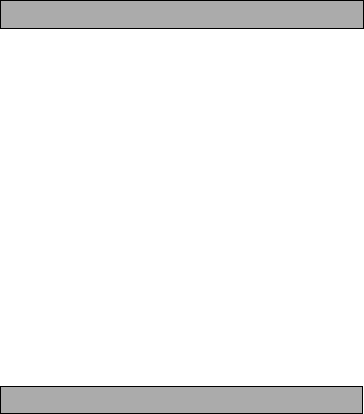
E-15
Recalling Data
The indicators K and L on the screen indicate that data exists above or
below the displayed data. Use K and L to scroll the screen and view the
other data.
• Indicators on the left side of the Telephone Directory screen show what
kind of data is currently displayed. The display indicators are: “HOME”
(home telephone), “WORK” (work telephone), “FAX” (fax number), “CELL”
(cell phone number), “E-mail” (e-mail number), and “ADD” (address).
• When scrolling Telephone Directory data, pressing ‘ first shows the name
entry along with the home and work telephone numbers. Each press of
K or L scrolls through the fax number, cell phone number, e-mail address
and other entries.
••
••
• Scroll Search
1. Use TEL, SCHEDULE, ANNIVERSARY, MEMO, or TO DO to enter the
mode (Telephone Directory, Schedule Keeper, Memo, To Do) that con-
tains the data you want.
2. Use ‘ to scroll down, “ to scroll up. Hold down to scroll at high speed.
••
••
• Initial Character Search
1. Use TEL, SCHEDULE, ANNIVERSARY, MEMO, or TO DO to enter the
mode (Telephone Directory, Schedule Keeper, Memo, To Do) that contains
the data you want.
2. Input the initial characters of the data you want.
3. Press “ or ‘ to start the search.
4. If you get more than one, you can scroll.
Editing Data
To edit data
1. Recall data and press EDIT.
2. Input data as you normally would.
3. After inputting the data you want, press ENTER to store it.


















