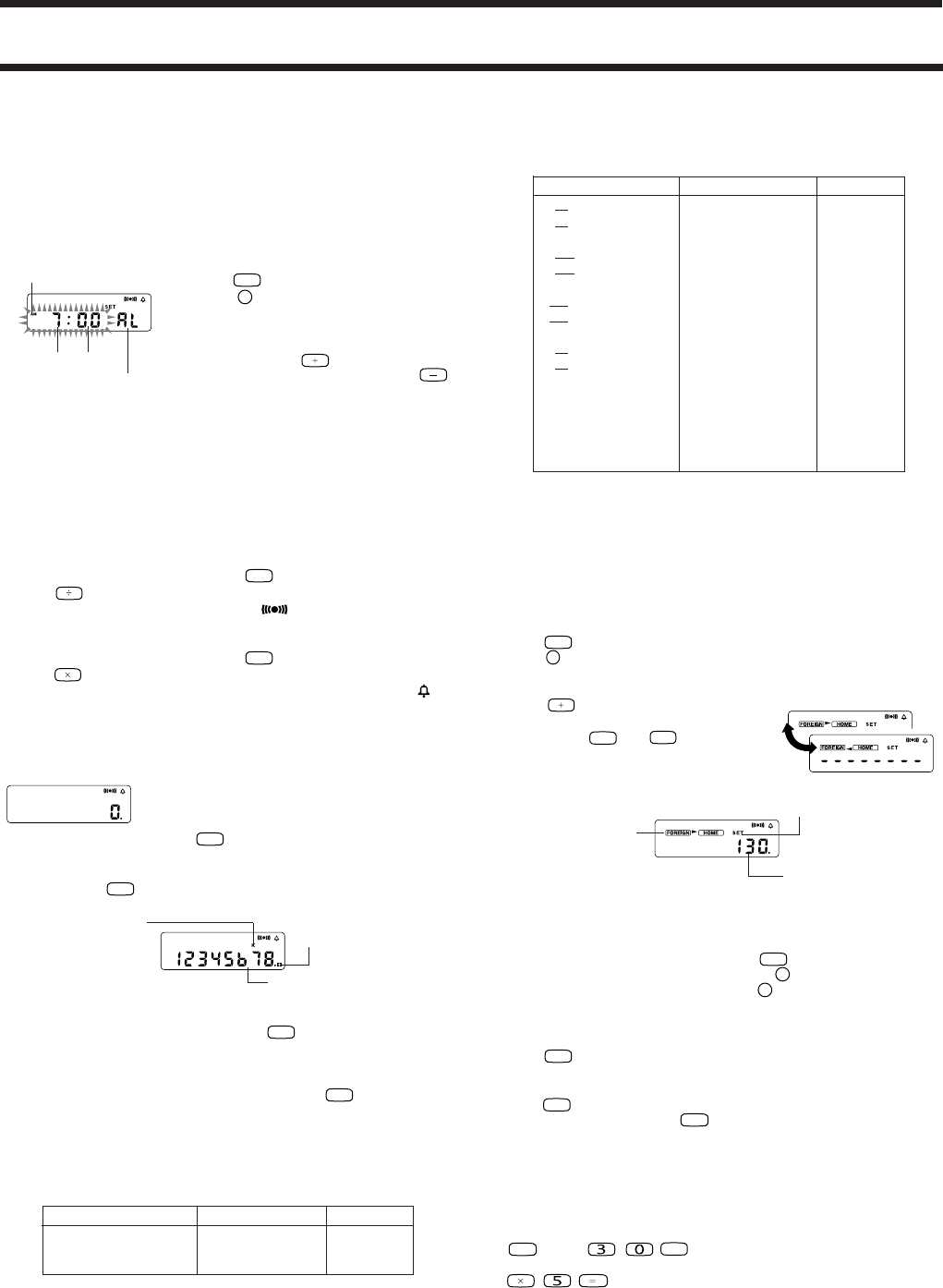
ALARM FUNCTION
When the Daily Alarm is switched on, the alarm sounds for 60 seconds at the
preset time each day. Press any button to stop the alarm after it starts to sound.
When the Hourly Time Signal is switched on, the clock beeps every hour on the
hour.
• The alarm sounds when the currently displayed time (either Home Time or
Dual Time) reaches the time you set.
To set an Alarm Time
1.While in the Timekeeping Mode,
press
TM/AL
to display the alarm display.
2. Press
SET
and the alarm time starts to flash
on the display.
• At this time, the alarm is automatically
switched on.
3.Each press of the
button increases the
alarm time by one minute, and pressing
button decreases it by one minute.
• Holding down either button changes the time setting at high speed.
• The hour setting is changed automatically whenever a change in the minutes
increases past 59 minutes or decreases past 00 minutes.
• The format (12-hour and 24-hour) of the alarm time matches the format you
select for normal timekeeping.
• When setting the alarm time using the 12-hour format, take care to set the
time correctly as morning (AM) or afternoon (PM).
Minutes
To switch the Alarm on and off
1. While in the Timekeeping Mode, press
TM/AL
to display the alarm display.
2. Press
to switch the alarm on and off.
• If the alarm is on, the Alarm On Indicator (
) is shown on the display.
To switch the Hourly Time Signal on and off
1. While in the Timekeeping Mode, press
TM/AL
to display the alarm display.
2. Press
to switch the Hourly Time Signal on and off.
• If the Hourly Time Signal is on, the Hourly Time Signal On Indicator (
) is
shown on the display.
CALCULATOR FUNCTION
The Calculator lets you perform addition, subtraction,
multiplication and division using 8-digit values.
To enter the Calculator Mode
Press
CAL
to enter the Calculator mode.
To use the calculator
Be sure to press
CAL
twice to clear the calculator before beginning each
calculation.
• To clear a value you have just input, press
CAL
.
• If you press the wrong arithmetic operation key, simply press the correct key
before inputting anything else.
• If the result of a calculation exceeds 8 digits, an “E” (error) indicator appears
on the display. To clear the entire calculation, press
CAL
twice.
Appears when a
number is set as
a constant.
Function command
sign
8-digit entry can be made.
Calculation Examples
Basic Calculations
The +, – , ×, and ÷ indicators appear on the display whenever you press the
corresponding operation key.
Constant Calculations
Input the number you want to use as a constant, and then press one of the
arithmetic keys twice. This causes the “K” indicator to appear on the display,
indicating constant calculations.
CURRENCY CONVERSION
The currency conversion feature lets you convert between your home country’s
currency and the currency of another country. You can specify an exchange
rate based either on your home currency (1 unit in foreign currency = how much
in home currency) or the foreign currency (1 unit in home currency = how much
in foreign currency).
To set a conversion rate
1.Press
CAL
to enter the Calculator Mode.
2.Press
SET
and the currently set rate appears on the display.
• If you want to change the direction (home → foreign / foreign → home) of the
conversion, perform steps 3 and 4. Otherwise, skip to step 5.
3.Press
to change to the conversion
direction display.
4.Each press of
HOME
and
FOREIGN
switches the
conversion direction. Select the direction
you want to use.
5.Input the conversion rate.
• If your home currency is trading at 130 to the dollar, for example, input 130
here if the dollar is the foreign currency you want to use for conversion (using
your home currency as the base).
• To clear the conversion rate to zero, press
CAL
.
6.Make sure the data is correct and then press
SET
to store it in memory.
• Nothing is stored in memory until you press
SET
. This means that if you press
any other key to exit the input screen, the currency and rate is unchanged.
To perform a currency conversion
1.Press
CAL
to enter the Calculator mode.
2.Enter the amount that you want to convert from.
3.Specify the direction of the conversion to display the result.
• Press
HOME
to treat the amount you entered as a foreign currency converted
to your home currency. Press
FOREIGN
to treat the amount you entered as your
home currency converted to foreign currency.
To use currency conversion in calculations
Example: How much in pounds would 5 boxes of French candy cost, if the cost
per box is 30 francs?
1.Convert 30 francs into pounds (your home currency, preset as 1 franc=0.1£):
CAL
(twice)
HOME
2.Multiply by 5:
The result is 15£.
SCR-100-3
Example Operation Display
10+7=17 7 + + 10 = K + 17.
12+7=19 12 = K + 19.
78
–12=66 12 – – 78 = K – 66.
45
–12=33 45 = K – 33.
2
×12=24 12 × × 2 = K × 24.
5
×12=60 5 = K × 60.
45
÷9=5 9 ÷ ÷ 45 = K ÷ 5.
72
÷9=8 72 = K ÷ 8.
17+17+17+17=68 17 + + = = = K + 68.
(2.3)
4
=27.984 2•3 × × = = = K × 27.9841
*
To perform the above as (2.3
2
)
2
:
2•3 × = × =
AM indicator
Mode indicator
Hour
Example Operation Display
12.3+74–90 = –3.7 12 • 3 + 74 – 90 = –3.7
(12–0.5)×3÷7 = 4.9285714 12 – • 5 × 3 ÷ 7 = 4.9285714
Indicator Set Mode
Currently set rate
Direction
indicator (foreign
currency to home
currency)





