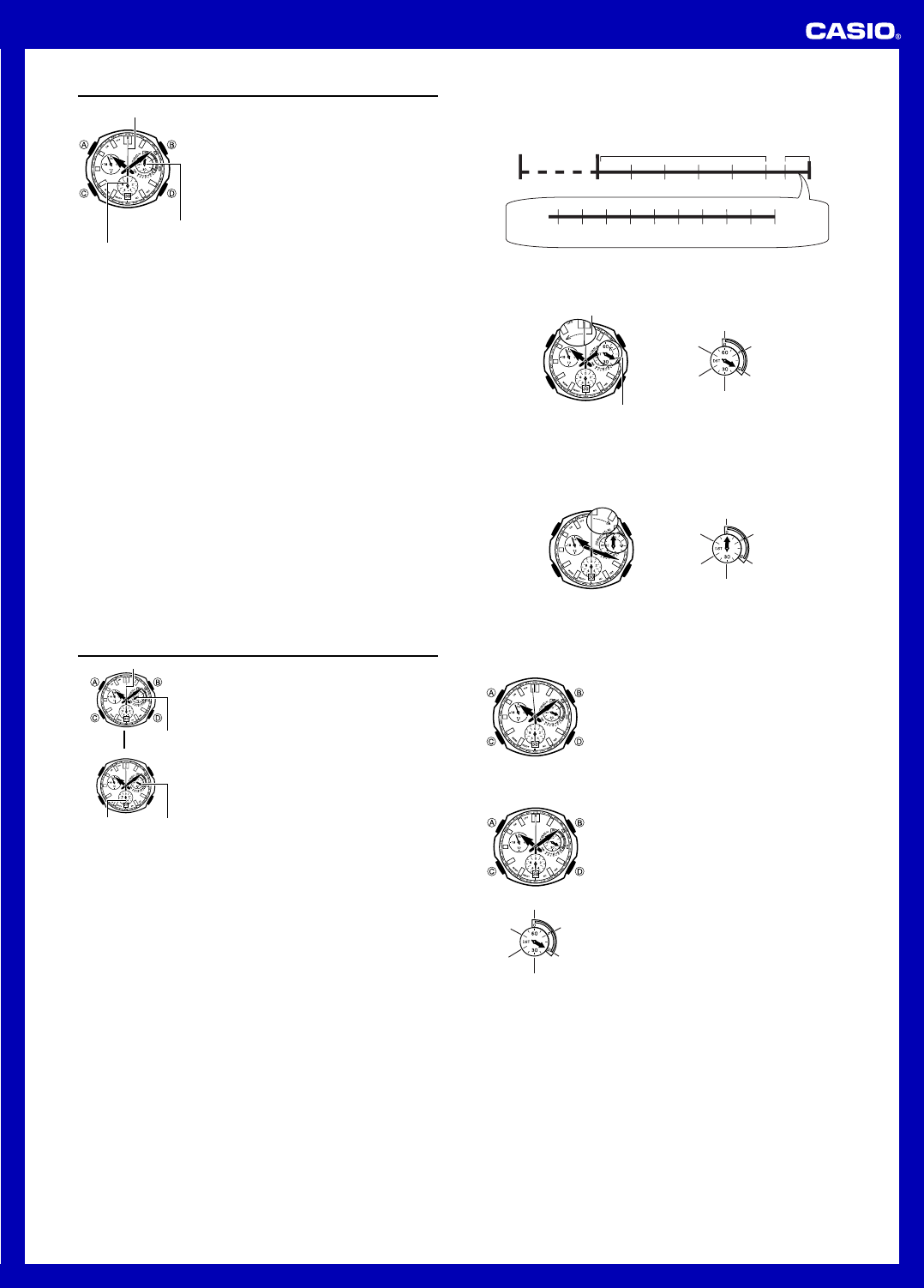
Operation Guide 5007
3
Stopwatch
The stopwatch lets you measure elapsed time.
• When you enter the Stopwatch Mode, the stopwatch
1/20 second hand and the upper right dial hand move
to 0.
• You can start elapsed time measurement with the
stopwatch while the watch is in the Stopwatch Mode or
the Timekeeping Mode.
• The display range of the stopwatch is 59 minutes, 59.95
seconds.
• The stopwatch continues to run, restarting from zero
after it reaches its limit, until you stop it.
• You cannot switch to another mode while a stopwatch
elapsed time operation is in progress.
Stopwatch second hand
Stopwatch 1/20
second hand
Upper right
dial
(stopwatch
minute) hand
To start an elapsed time operation while in the Stopwatch Mode
1. In the Timekeeping Mode, press D to enter the Stopwatch Mode.
2. In the Stopwatch Mode, press B to start elapsed time measurement.
3. Press B to stop elapsed time measurement.
• You can restart and stop elapsed time measurement as many times as you like by
pressing B.
• The 1/20 second hand rotates during the first 60 seconds only, and then stops.
Whenever elapsed timing is stopped (by pressing B), the 1/20 second hand
jumps to the 1/20 second indication (which is kept internally).
4. Check the elapsed time.
• After you are finished measuring elapsed time, press D to reset the stopwatch to all
zeros. The stopwatch will reset to all zeros even if you press D while elapsed time
measurement is in progress.
• To return to the Timekeeping Mode, press D while the stopwatch is reset to all
zeros.
To start an elapsed time operation while in the Timekeeping Mode
1. In the Timekeeping Mode, press B to start elapsed time measurement.
• Elapsed time measurement will start internally when you press B, but timing will
not appear for about one second.
• The elapsed time operation will not start if you press B in the Timekeeping Mode
while either of the following conditions exists.
While an alarm is sounding
While the watch is changing from one date to the next (at midnight)
2. Press B to stop elapsed time measurement.
• You can restart and stop elapsed time measurement as many times as you like by
pressing B.
• The 1/20 second hand rotates during the first 60 seconds only, and then stops.
When elapsed time measurement is stopped (by pressing B), the 1/20 second
hand jumps to the 1/20 second indication (which is kept internally).
3. Check the elapsed time.
• After you are finished measuring elapsed time, press D to reset the stopwatch to all
zeros. The stopwatch will reset to all zeros even if you press D while elapsed time
measurement is in progress.
•
To return to the Timekeeping Mode, press
D
while the stopwatch is reset to all zeros.
Countdown Timer
You can set the countdown start time within a range of
one minute to 30 minutes. The watch has a preset “reset
time” of five minutes. Pressing a button resets the
countdown start time to five minutes. A progress beeper
keeps you informed of the progress of the countdown. An
alarm sounds when the timer reaches zero, and a count
up elapsed time operation starts. All of this makes the
countdown timer a useful tool for yacht racing.
• Whenever you enter the Countdown Timer Mode, the
upper right dial hand initially will move to the TMR
position. After about one second, the upper right dial
hand will move to the countdown start time (minutes)
and stop there.
• In the Countdown Timer Mode, the timekeeping second
hand points straight down (6 o’clock position).
Second hand
Upper right
dial hand
▲
Timekeeping
second hand
Countdown timer
minute hand
• When you enter the Countdown Time Mode, the upper right dial hand initially will
point to the currently set countdown start time.
• The initial factory default setting for the countdown start time is 10 minutes.
• For details about the progress beeper, see “Progress Beeper”.
• All of the operations in this section are performed in the Countdown Timer Mode.
Countdown Timer Beeper Operations
The watch beeps at various times during a countdown so you can keep informed
about the countdown status without looking at the display. The following
describes the types of beeper operations the watch performs during a countdown.
Countdown End Beeper
The watch beeps each second of the final 10 seconds before a countdown
reaches zero, and at zero. The first five beeps (seconds 10 through 6) are lower
pitched than the final five beeps (seconds 5 through 1). The watch emits a longer
beep to signal when the countdown reaches zero.
• The countdown end beeper always sounds and cannot be turned off.
Progress Beeper
The progress beeper sounds at the 5, 4, 3, 2, and 1-minute point, and 30-second
point of the countdown.
• If you set a countdown start time of 2 to 5 minutes, the progress beeper will start to
sound after the first minute is counted down. If you set a countdown start time of 3
minutes, for example, the progress beeper will start to sound when the countdown
reaches the 2-minute point.
• If you set a countdown start time of 1 minute, the progress beeper will sound once
when the countdown reaches the 30-second point.
• The progress beeper always sounds and cannot be turned off.
Countdown Timer Examples
Countdown start time: 10 minutes
0'00"0'10"1'00"2'00"3'00"4'00"5'00"
Start Time
10'00"
0'30"
Progress Beeper
Reset Time
0'01"0'02"0'03"0'04"0'05"0'06"0'07"0'08"0'09"0'10"
Countdown
End Beeper
Using the Countdown Timer
• The upper right dial and second hands move counterclockwise during a countdown
operation. The upper right dial hand moves every 30 seconds of the countdown, and
one revolution represents 30 minutes.
Second hand
Upper right
dial hand
Hand movement
during a countdown
30 minutes
15 minutes
25 minutes
20 minutes
5 minutes
10 minutes
Upper right dial
countdown minute scale
60 minutes
30 minutes
50 minutes
40 minutes
10 minutes
20 minutes
• When the countdown reaches zero, the watch starts a count up elapsed time
operation in one-second increments. The upper right dial and second hands move
clockwise during an elapsed time operation. The upper right dial hand moves every
minute of the elapsed time operation, and one revolution represents 60 minutes.
Elapsed time operation
hand movement
Upper right dial
elapsed time minute scale
• The elapsed time operation will continue until you stop it. Note, however, that only
minutes are indicated by the upper right dial hand. There is not indication of the hour
to let you know how many revolutions the upper right dial hand has made.
To use the countdown timer
Press B while in the Countdown Timer Mode to start the
countdown timer.
• Press B while a countdown operation is in progress to
pause it. Press B again to resume the countdown.
• To stop a countdown operation completely, first pause it
(by pressing B), and then press D. This will return the
countdown time to its starting value.
• You also can perform the above operations to pause and
restart the elapsed time operation after it starts.
• You will not be able to switch to another mode while a
countdown is in progress.
30 minutes
15 minutes
25
minutes
20
minutes
5
minute
s
10
minute
s
To set the countdown start time
1. In the Countdown Timer Mode, press D to reset to the
initial countdown start time (indicated by the upper right
dial hand).
2. Press A to advance the hand by one minute.
• Keep pressing A until it is at the start time you want.
• Holding down A at this time will move the hand at high
speed. To stop high-speed hand movement, press any
button.
• When setting the countdown start time, remember that
one revolution of the upper right dial hand represents 30
minutes.
• To set a countdown start time of 30 minutes, move the
upper right dial hand to 0 (or 60).
• See the following section for information about resetting
the countdown start time to 5 minutes while a
countdown is in progress.
To reset the countdown to the reset time (5 minutes)
While a countdown is in progress or paused in the Countdown Timer Mode, press A
once.
• This will cancel the ongoing countdown and cause the upper right dial hand to move
to 5 and stop there. This will also cause the stopwatch second hand to move to 0.
• At this time you could use the procedure under “To set the countdown start time” to
change the start time setting.








