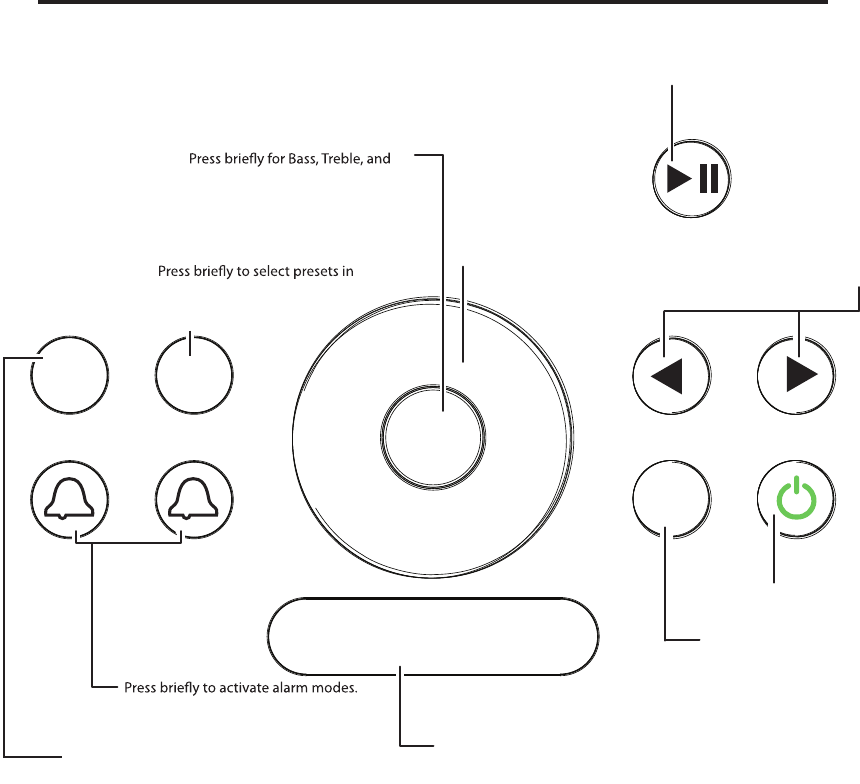
14
SOURCE
PRESET
1-8
1
2
MENU
SELECT
SNOOZE / MUTE
SLEEP
NAP
TUNE
When in“Standby”, Press to
trigger delayed On (Nap).
(15m, 30m, 45m, 60m, 90m,
120m, 180m, 240m).
When in“On” operation, Press
to trigger delayed Standby
(Sleep).
(15m, 30m, 45m, 60m, 90m,
120m).
Radio and band selection.
Selects between radio bands and Aux only if a
source is plugged into the Aux input.
sequence.
Press and hold to select preset
and store current station.
Normal operation: Mute/Unmute.
During alarm operation: Activate snooze.
Press and hold to adjust alarm.
Adjust playback volume
and settings
Select iPod mode if an
iPod is docked.
Select iPod Play/Pause.
Radio: manual tune.
iPod: next/previous
track.
Snooze adjustments.
Press and hold for current time/
day adjustment.
“Standby” and“On” operation.
QUICK REFERENCE GUIDE - SOUNDWORKS i525 TOP PANEL CONTROLS
VOLUME
SNOOZE
MUTE
TUNE
1 2
SOURCE
SELECT
NAP
SLEEP
SEEK
2
3
5
6 7
4
8
1
PRESETS
MENU
ENTER
SURROUND CRYSTALIZERSMART VOL
iPod
iPod
MENU
ENTER
Same as top panel.
Same as top panel.
Press and hold any preset to store the
current station.
Activate/cancel CREATIVE CRYSTALIZER
audio processing.
Activate/cancel
CREATIVE SMART
VOLUME MANAGEMENT
audio processing.
Activate/cancel
CREATIVE MULTI-SPEAKER SURROUND
VIRTUAL
or CREATIVE MULTI-SPEAKER SURROUND
VIRTUAL-HEADPHONES audio processing.
Activate/cancel
combined X-Fi audio
PRESS MENUTO SHOWTHE
iPod’s MENU FUNCTION
Select iPod player, if docked.
Toggle between iPod Play/Pause.
Press to move back and forth within the
current playlist.
Press and hold to forward scan or reverse
scan the current program.
Choose menu items or start program play.
Move up and down within an iPod menu.
THESE BUTTONS SUBSTITUTE FOR THE CLICK WHEEL ON AN iPod.
QUICK REFERENCE GUIDE - SOUNDWORKS i525 REMOTE CONTROL


















