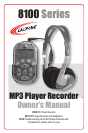1. Headphone outputs
2. Microphone
3. Display
4. Menu button
5. OK button
6. Next Track
7. USB Connector
8. SD/MMC Card Slot
9. Volume Down
16. Hold switch
15. A-B Loop button
14. Record button
13. Volume Up
12. Previous Track
11. DC In jack
10. Play/Pause
9
Using the 8100
Playing back lessons or music
To play back music on your 8100, rst power
the unit on by pressing and holding the Play/Pause
button (10). After initializing and scanning for
available tracks, the Main screen will appear.
To play all tracks:
• Press the Play/Pause button (10) once, or
• Press the Menu button (4)
• Scroll to Select All
• Press OK (5)
To view tracks by meta tags:
• Press the Menu button (4)
• Scroll to the desired meta tag
(Artist, Album, Songs, Genre, Year)
• Press OK (5)
To play a single track repeatedly:
• Press the Menu button (4)
• Scroll to Settings and press OK (5)
• Scroll to Repeat Track and press OK (5)
To play all tracks repeatedly:
• Press the Menu button (4)
• Scroll to Settings and press OK (5)
• Scroll to Repeat All and press OK (5)
To play all tracks in random order:
• Press the Menu button (5)
• Scroll to Settings and press OK (5)
• Scroll to Repeat All and press OK (5)
Playing back voice tracks
• Press the Menu button (4)
• Scroll to Play Voice and press OK (5)
• Select a voice le and press OK (5)
Recording Podcasts & voice tracks
• Press the Record Button (14)
• To pause during recording, press the Record
button (14). Pressing the Record button
again resumes recording
• To stop recording, press OK (5)