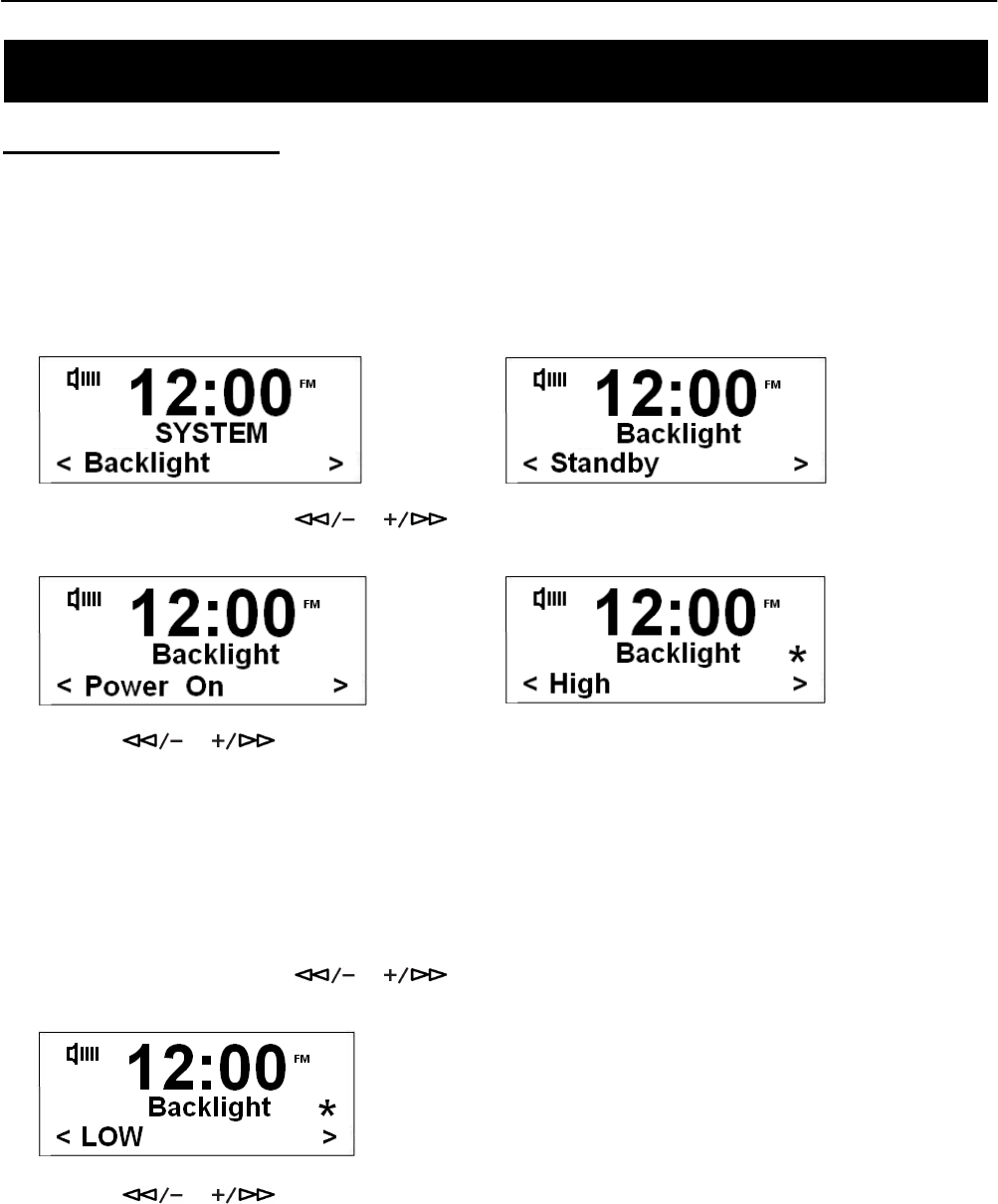
BCR31DAB
18
How to set Backlight
@ Note: You can adjust the backlight level to ‘High’, ‘Medium’ and ‘Low’. High backlight will make the backlight brightest and
easy to view. Low backlight will dim the brightness using less power and making it less distracting at night.
Setting Backlight for Power on Mode
1. In System Menu, select the Backlight Menu and press the SELECT/NAV Button to confirm.
à
2. In the Backlight Menu, use the or to select the Power On setting and press the SELECT/NAV
Button to confirm.
à
3. Press the or Buttons select your ideal backlight option for Power On Mode; ‘High’, ‘Low’ and
‘Medium’. Then press the SELECT/NAV Button to confirm.
Setting the Backlight for Standby Mode
1. In System Menu, select the Backlight Menu and press the SELECT/NAV Button to confirm.
2. In the Backlight Menu, use the or to select the Standby Mode setting and press the
SELECT/NAV Button to confirm.
3. Press the or Buttons select your ideal backlight option for Power On Mode; ‘High’, ‘Low’ and
‘Medium’. Then press the SELECT/NAV Button to confirm.
System Setup


















