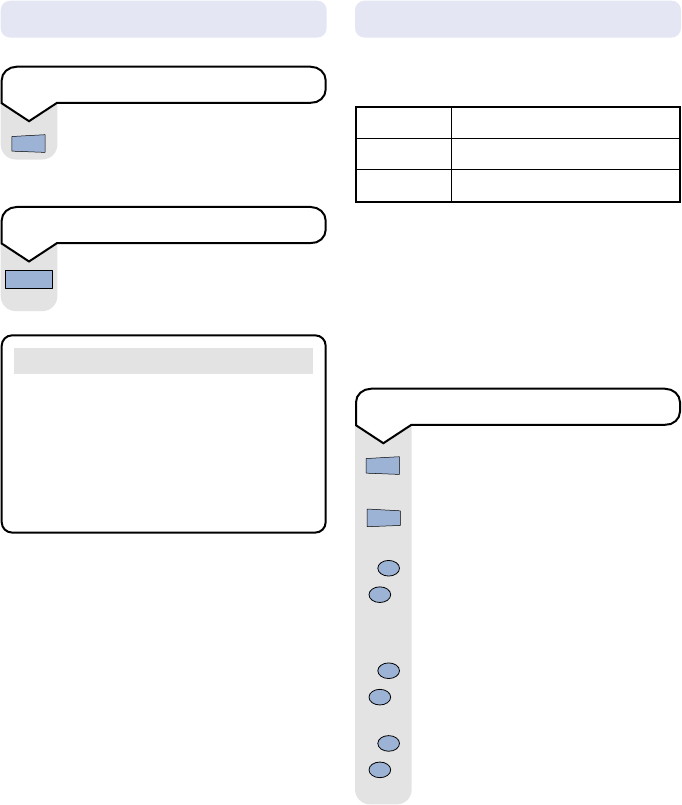
BT Freestyle Alarm Clock/Radio ~ Issue 4 ~ 2nd Edition ~ 22nd July’03 ~ 5563
11
To manually select a radio station
Press the RADIO ON button to
switch the radio on.
Press the AM/FM button to select
the AM/FM band you want.
Press and release the UP or DOWN
button to change the radio frequency
one step at a time.
Or
Press and hold the UP or DOWN
button to move quickly through the
frequencies to select a radio station.
If you press and hold the UP or
DOWN button for 3 seconds then
release, the radio will auto search then
stop when it detects a strong signal.
Selecting a radio station
The selected radio station and band will be
displayed in the top line of the display.
You can select a radio station manually or you
can store up to 4 radio stations (for both AM
and FM) using the preset MEMORY buttons.
Once set, when you press one of the memory
buttons (1-4), the preset radio station will begin
playing automatically.
Switching the radio on/off
Band Range
FM 87.5 – 108.5 MHz
AM 522 – 1656 KHz
Radio On/
Sleep Set
To switch the radio on
Press the RADIO ON button.
Radio On/
Sleep Set
To switch the radio off
Press the SNOOZE/RADIO OFF
button.
Snooze
Radio Off
AM-FM
ᮢ
ᮡ
Setting
ᮢ
ᮡ
Setting
ᮢ
ᮡ
Setting
Please note
If the radio has been switched on by the
alarm then pressing the RADIO OFF button
will activate the SNOOZE function and the
radio will switch back on after 9 minutes.
Under these circumstances to switch the
radio off permanently, you need to press the
ALARM 1 or ALARM 2 button once.
















