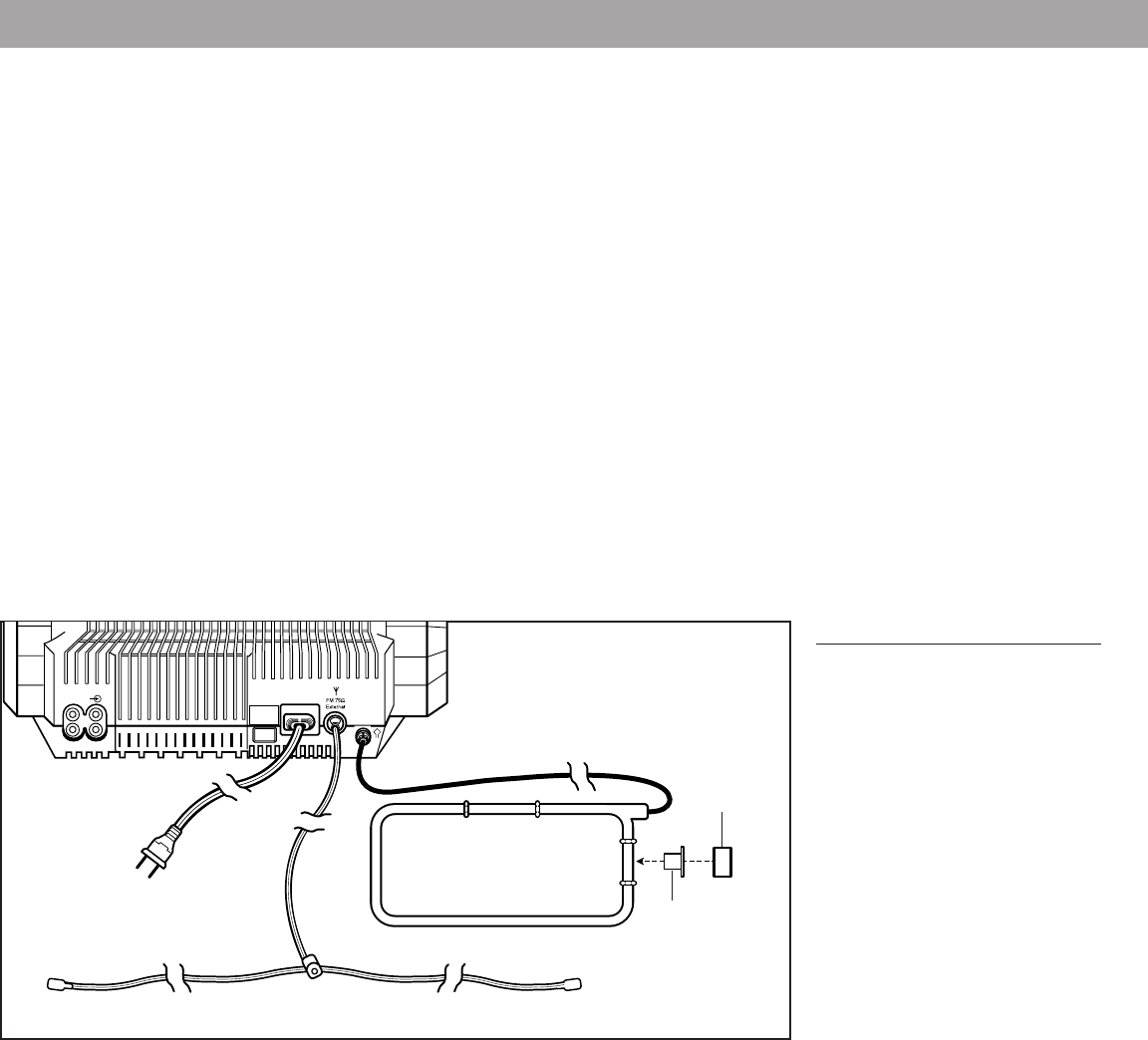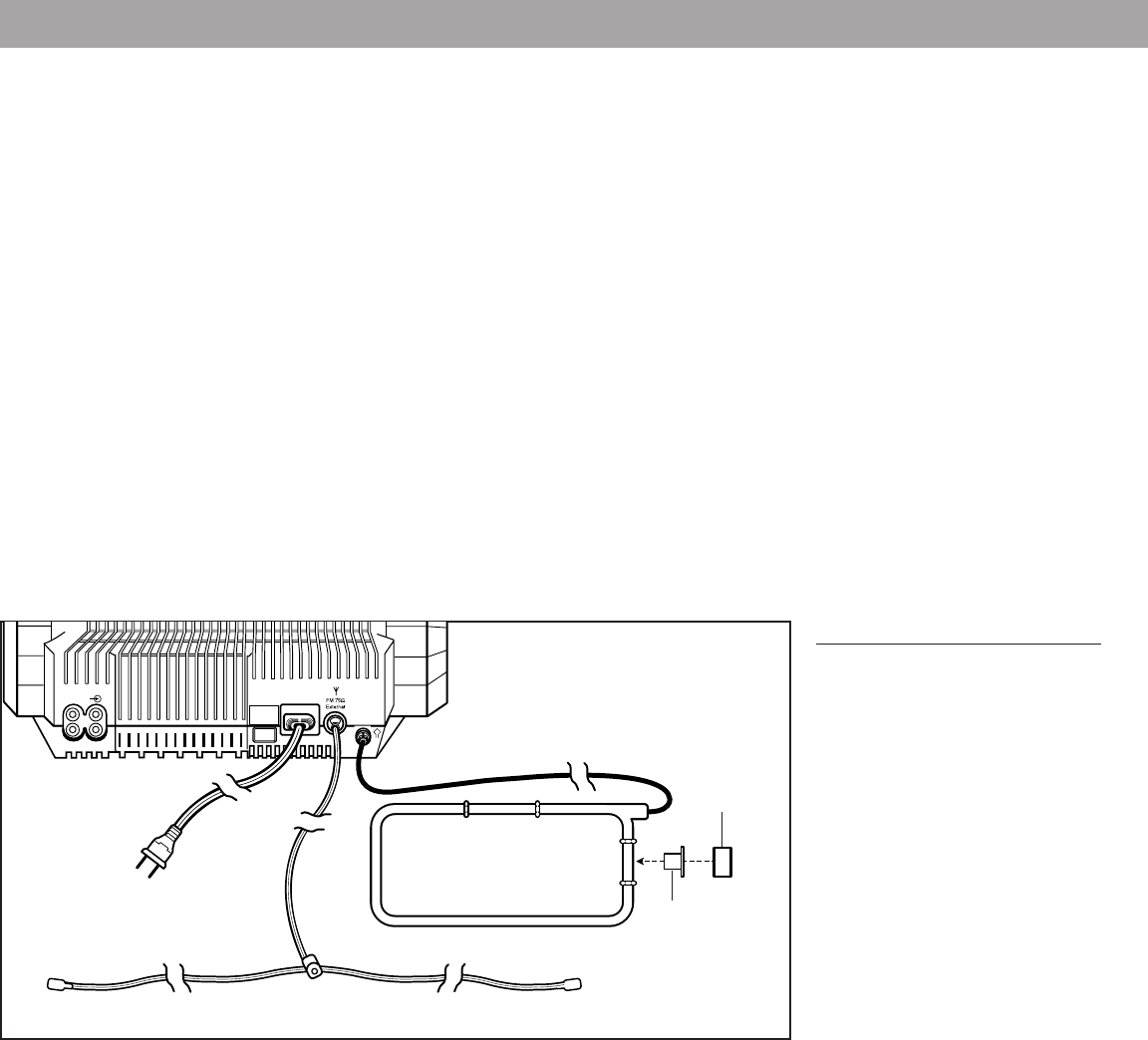
6 January 7, 2002 AM149204_02_V.pdf
Setting Up
Connect the power cord and antennas
Find the jacks on the back of your radio (see Figure 3). Unwind all cords.
Connect the power cord
1. Plug the small end of the power cord into the power jack.
2. Plug the other end of the power cord into an electric outlet.
The display panel should light up.
Connect the antennas
1. Plug the FM antenna into the “FM 75Ω External” connector.
2. Plug the AM antenna into the “AM LOOP” jack.
3. Straighten both antennas. Move the AM loop and ends of the FM antenna as far as
possible away from the radio.
4. Use the clip and peel-and-stick tape to attach the AM loop antenna to a smooth, clean
surface, if you wish.
Note:
The time display will begin to flash
after power is connected. Press the
CLOCK SET key once to stop the
flashing.
Figure 3
Plug the antennas and power cord
into their jacks.
Note:
A second FM antenna is built into the
power cord. For best reception,
adjust the antenna by moving the
power cord.
120V~AC
50-60HZ 50W
RL
AUX IN
AM
LOOP
172087
VARIABLE OUT
Peel-and-
stick tape
clip