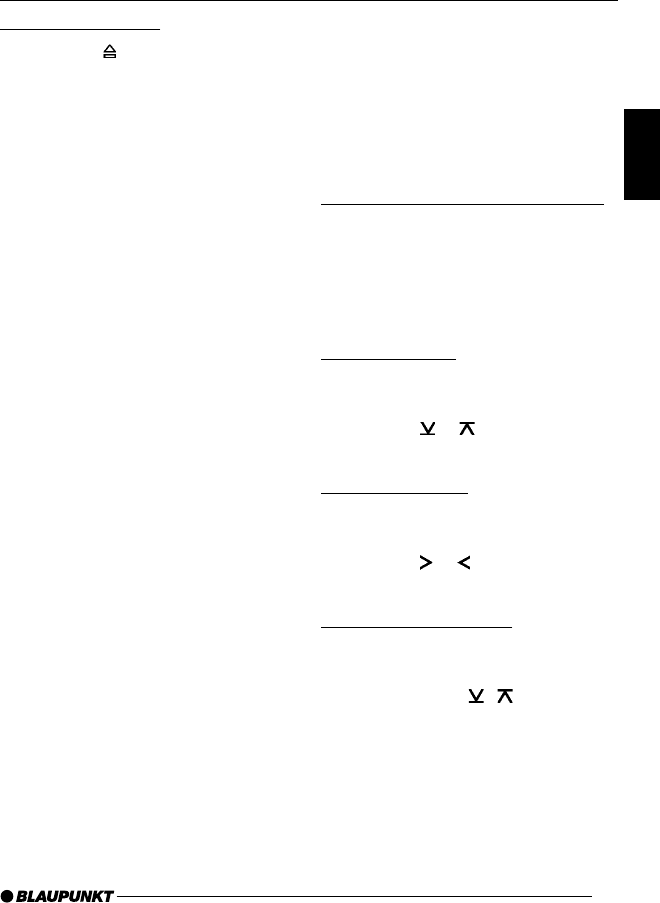
39
ENGLISH
DEUTSCH
FRANÇAIS
ITALIANO
NEDERLANDS
SVENSKA
ESPAÑOL
PORTUGUÊS
Cassette Ejection
➮ Press the button 5 to remove
the cassette from the device.
CD changer mode
Note:
● Information on handling CDs, in-
serting CDs and operating the CD
changer can be found in the oper-
ating instructions supplied with
your CD changer.
Switching to CD changer mode
➮ Keep pressing the CD•C button :
until “CHANGER” appears in the
display.
Playback begins with the first CD that
the CD changer detects.
Selecting a CD
To move up/down from one CD to an-
other,
➮ press the or button < once or
several times.
Selecting tracks
To move up/down from one track to an-
other on the current CD,
➮ press the or button < once or
several times.
Quick track selection
To quickly select tracks backwards or
forwards,
➮ keep one of the / buttons <
pressed until fast reverse / forward
track selection begins.
CD CHANGER MODECASSETTE MODE


















