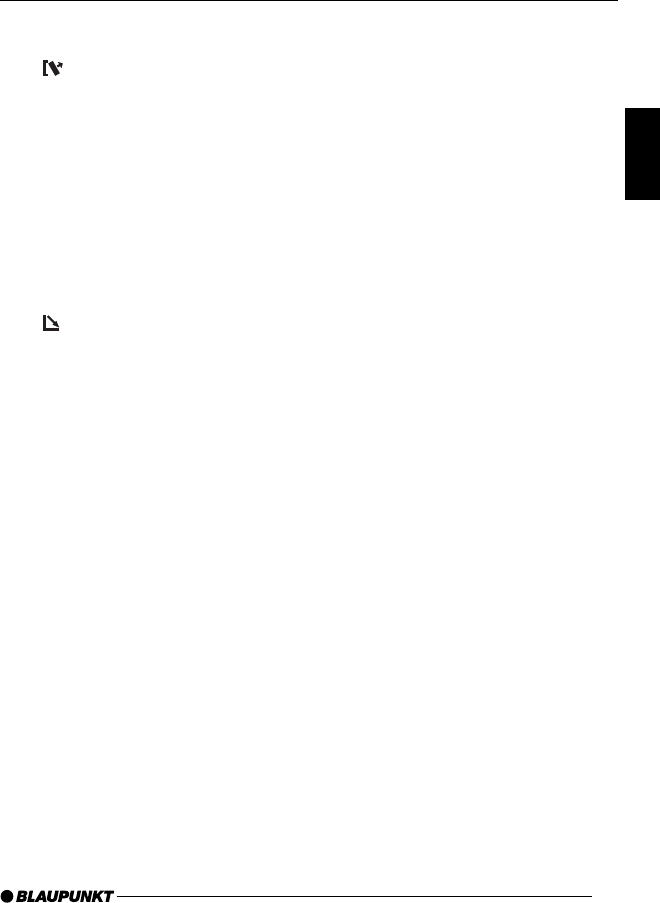
33
DANSK
ENGLISH
DEUTSCH
FRANÇAIS
ITALIANO
NEDERLANDS
SVENSKA
ESPAÑOL
PORTUGUÊS
1 Button, to switch the unit on/off,
adjust the volume
2
Button, to unlock the remova-
ble control panel (release panel)
3 NEXT button to display the other
pages in a menu and to switch
to a different memory bank in ra-
dio mode
4 Softkeys: the function of the
softkeys depends on the current
display content
5 DEQ+ button, to open the equal-
izer menu
6
button, to open the flip-re-
lease control panel
7 Joystick
8 MENU button, to open the basic
settings menu
9 AUDIO button, to adjust the
bass, treble, balance, fader and
loudness (short press) and oper-
ate the volume mute feature
(long press)
: Display
; SOURCE button, to start cas-
sette playback / CD-changer
playback or Compact Drive MP3
(only if connected)
or
To play an external audio source
(only if connected)
< TUNER button, to activate radio
mode and open the radio func-
tions menu (only possible in ra-
dio mode)
CONTROLS


















