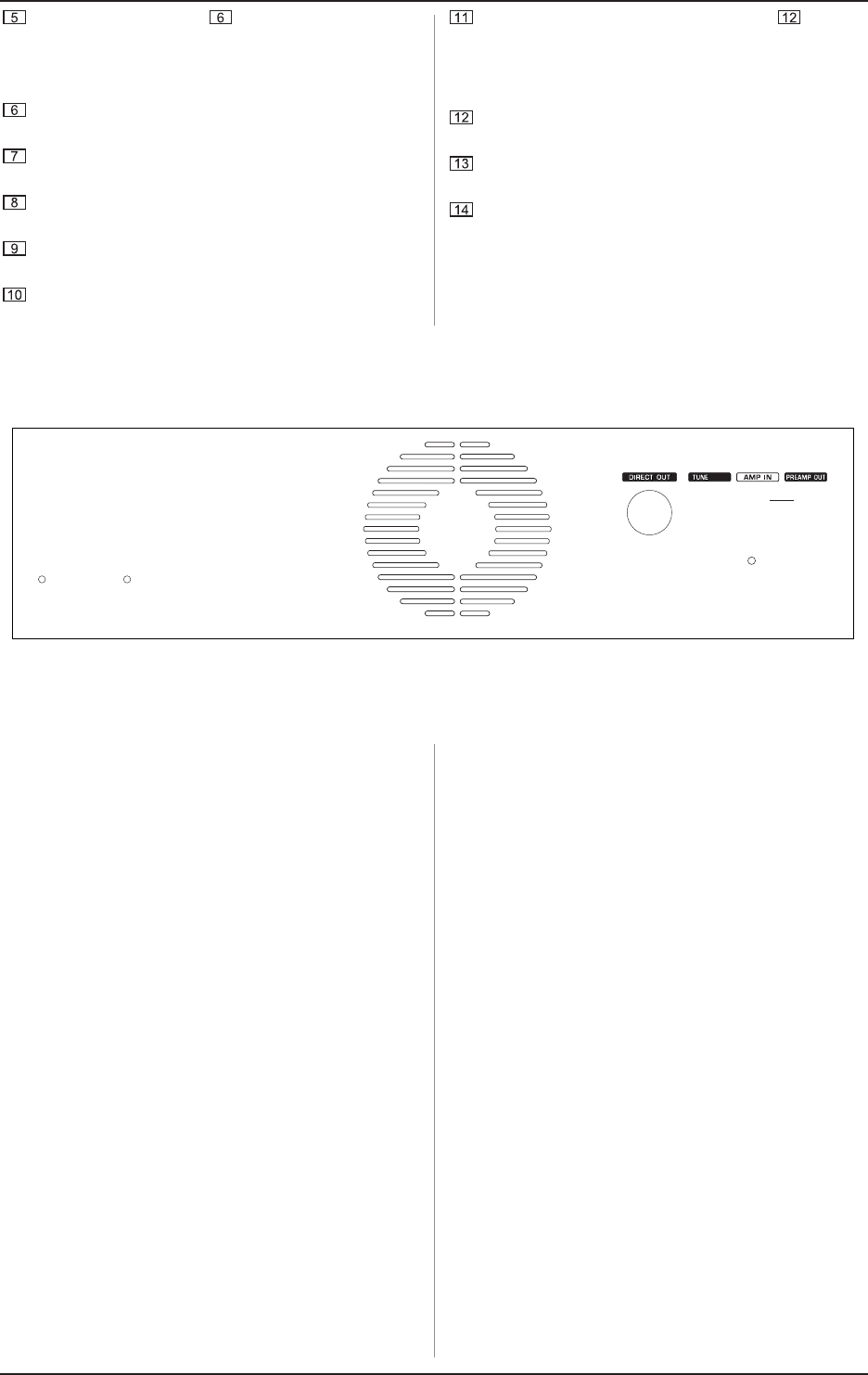
6
ULTRABASS BX1200
2. CONTROL ELEMENTS
With the SHAPE button activated, use the SHAPE
control to modify the sound of the filter on channel 2.
+ The SHAPE filter is available on channel 2 only and
has no effect on channel 1.
The IN button activates the SHAPE filter: the LED above the
button lights up.
The BASS control in the EQ section allows you to boost or
cut the bass frequencies.
With the LOW MID control you can boost/cut the low
midrange frequencies.
The HIGH MID control adjusts the boost/cut of the upper
midrange frequencies.
The TREBLE control allows you to boost/cut the upper
treble range on your BX1200.
Use the sub-harmonics processor (button pressed)
to add ultra-low bass signals by turning the ULTRABASS
control. The processing intensity is displayed by the LED
above the control. Unlike the SHAPE filter, the ULTRABASS
circuit is effective on both channels.
Press the IN button to switch on the sub-harmonics
processor: the LED above the button lights up.
Use the MASTER control to set the overall volume of your
BX1200.
Press the POWER switch to switch on the BX1200.
+ Please take note: Merely switching the unit off does
not mean that it is fully disconnected from the
mains. When not using the unit for prolonged
periods of time, please unplug the units power
cord from the power outlet.
2.2 Rear panel












