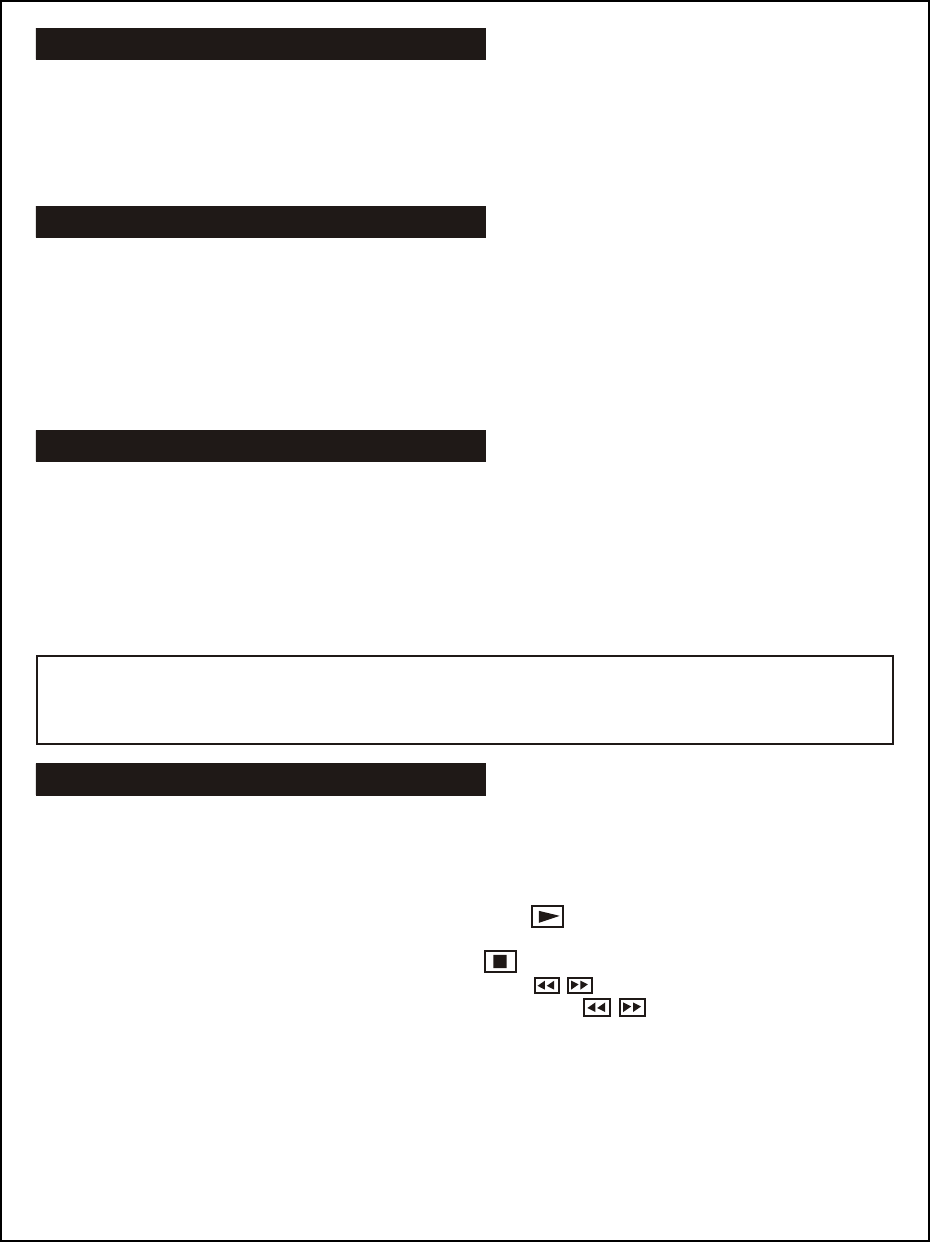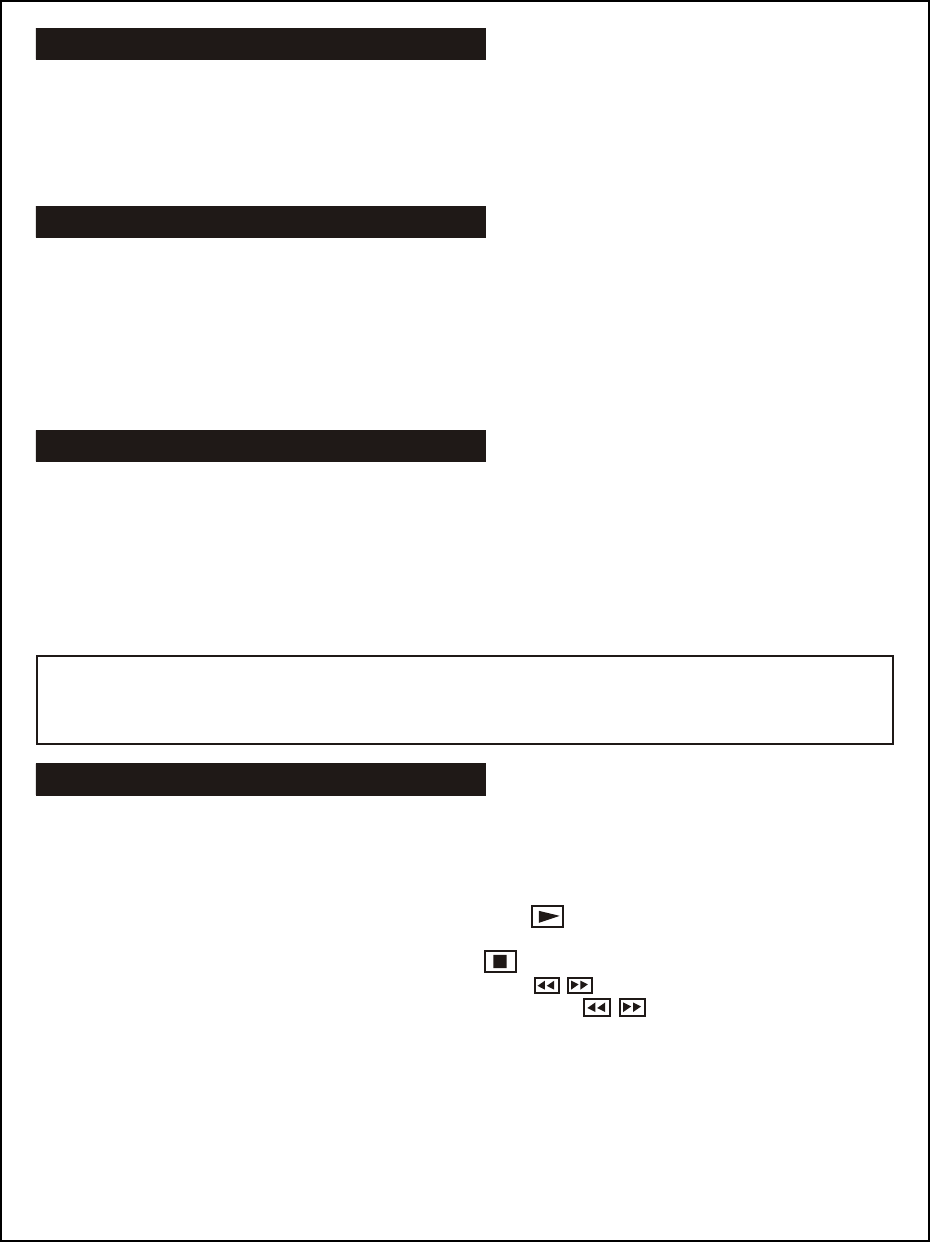
Radio
- Set the Function switch to the desired band (AM or FM).
- Rotate the Tuning Knob to tune-in the desired station.
- Adjust the Antenna (for FM stations) and re-position the unit for AM stations to obtain the best reception.
- Adjust the Volume Knob to the desired level of sound.
- To turn off the radio, slide the Function switch to OFF.
Headphone Jack
This unit comes equipped with a built-in 3.5mm headphone jack which accepts most standard earphones
and headphones (not included).
- When the plug of a standard stereo headphone (or earphone) is inserted into the headphone jack, the
built-in speakers will automatically shut off and the sound redirected through the headphones /
earphones.
- When the headphones / earphones are removed from the headphone jack, sound will resume through
the unit’s speakers.
Inserting And Removing CDs
- Lift the CD Door of the CD player.
- To place a CD into the CD player, make sure the center hole of the CD lines up with the circular CD spindle
inside of the CD player. Gently press the CD down to lock the CD into place onto the spindle.
- Once the CD is in place, close the CD Door and the playback will start automatically.
- When finished listening to the CD, press the Stop button and wait until CD has come to a complete stop
before lifting CD Door.
- Gently release and remove the CD from the unit.
Playing Standard CDs
- Insert a CD as described in the above directions.
- Slide the Function switch to CD(MP3).
- The CD will spin momentarily and then the display will show “CD” and the total number of tracks on the disc.
- Afterwards, the playback will start automatically from the first song of the disc.
- At anytime during playback, pressing the Play/Pause button will Pause the CD. Press Play/Pause button
again to resume.
- At anytime during playback, pressing the Stop button will stop play.
- At anytime during playback, pressing the Next/Back buttons allows selecting of other CD tracks.
- At anytime during playback, press and hold the Next/Back buttons to fast forward or reverse
through the playing track.
- At anytime during playback, press the CD Repeat button as follows:
Press once - repeats the current track, the repeat indicator will blink.
Press twice - repeats the entire CD, the repeat indicator will light.
Press third or press stop button to cancel the repeat.
05
To prevent damaging of CDs:
- Make sure the lable side is face up before inserting them into the CD player.
- Be careful not to scratch the CD on the CD spindle when removing the CD.