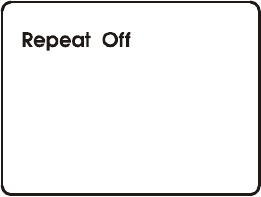
23
d. Press “REPEAT” a fourth time to resume normal playback.
Figure 37. Repeat Off Screen Display
4. PLAYING AUDIO CDS
When playing an audio CD. Press the DISPLAY button on the remote
to display the DISPLAY Banner. The options below show you what
happens when you press the DISPLAY button.
a. During playback press ‘DISPLAY’ once and SINGLE
ELAPSED will appear along with the current track
playing and the time of that track.
b. Press ‘DISPLAY’ a second time and SINGLE REMAIN
appears along with the current track playing the amount
of time left on the track.
Figure 39. SINGLE REMAIN Screen Display
Figure 38. SINGLE ELAPSED Screen Display


















