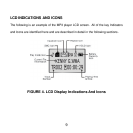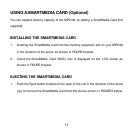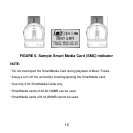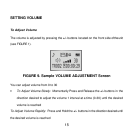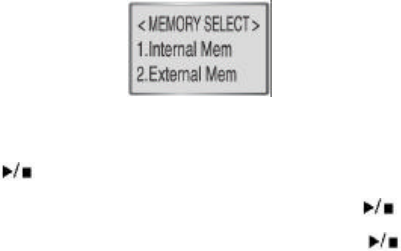
17
RECORDING VOICE
To record a Voice
1. To start a Voice recording, Press (for more then one (1) second) and Release the
REC button.
2. From the MEMORY SELECT screen (shown in FIGURE 11 below) use the uu/tt
buttons to select either the Internal Memory or the External Memory (SMC) if SMC is
inserted. NOTE: The MEMORY SELECT screen will be automatically canceled after
15 seconds if the MP2164 is idle (no buttons pushed)
FIGURE 11. Sample MEMORY SELECT Mode Screen
3. Press the button to begin recording voice.
a. To PAUSE recording, momentarily Press and Release the button
b. To continue recording, momentarily Press and Release the button once
again.