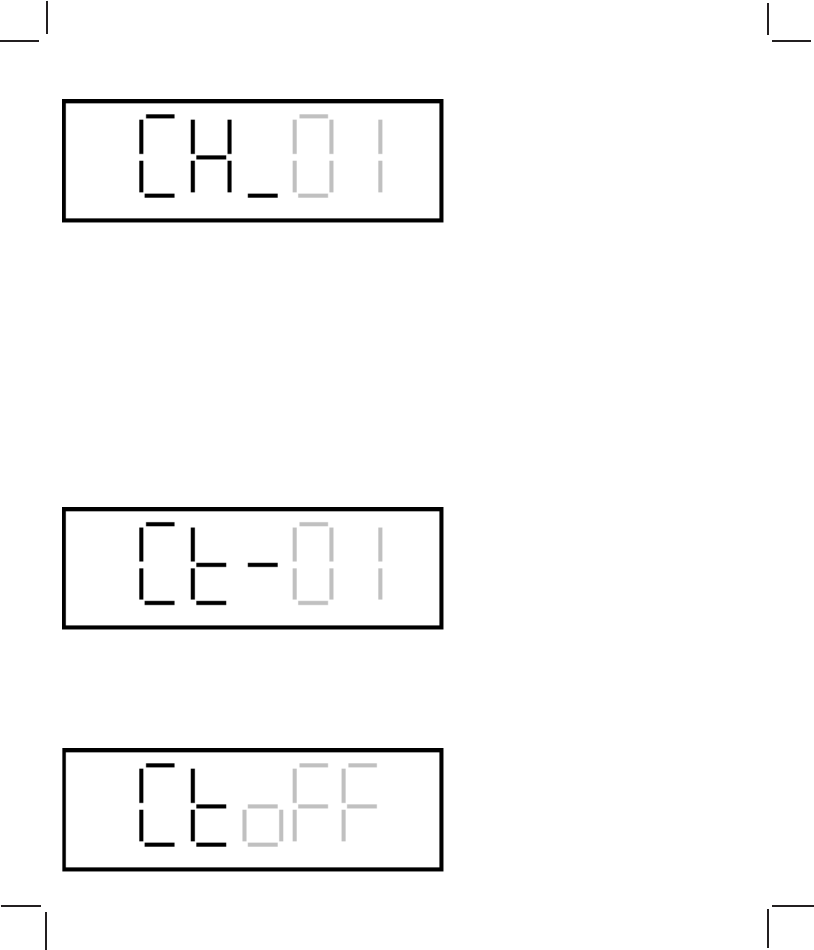
Setting the channel:
Press the Function/lock Button once
The channel number will flash on the display, indicated by “CH_xx.” Pressing the up or
down buttons, momentarily, within five seconds will increment or decrement through
the 14 channels one at a time.
Scan Mode:
While in channel setting mode, indicated by the channel number flashing, press and
hold the up or down buttons for 2 seconds to activate the Scan Mode. “Scan” will be
shown on the right side of the display. While in the scan mode the transceiver will
pause on active channels when receiving a transmission. Press the Lock or PTT
buttons momentarily to stop scanning channels.
Important: The Scan Mode will not operate if the squelch setting is on “00”
Setting the CTCSS (Continious Tone Coded Squelch System) privacy code:
Press the Function/lock button twice
The CTCSS privacy code will flash on the display indicated by “Ct-xx.” Pressing the up
or down buttons, within 5 seconds will change through the 38 CTCSS privacy codes
one at a time.
Using the CTCSS feature
Press the Function/lock button three times
128-5379C
6 of 12
5














