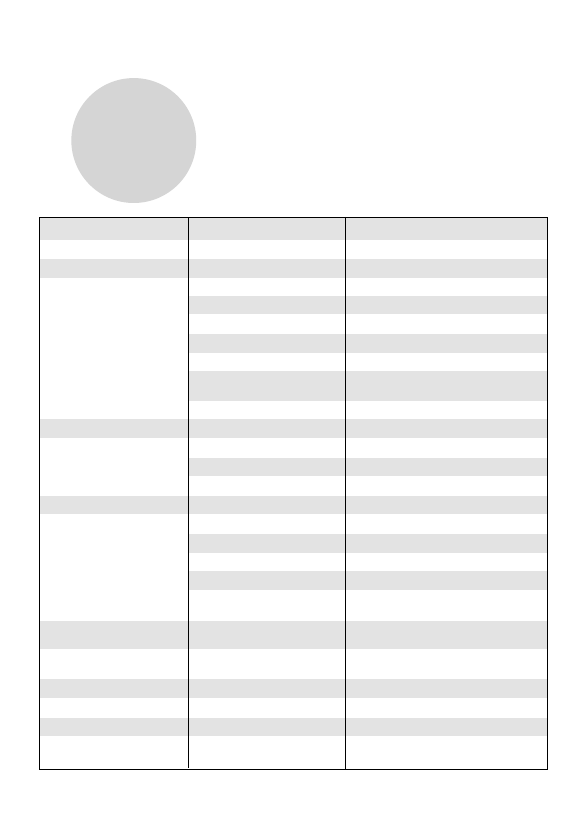
12. Troubleshooting
Whenever there is a problem with your DVD Player,
please check the following table before sending the DVD
Player for service.
If you are unable to solve the problems using this
table, contact your dealer for service.
12
Problems Causes Troubleshooting
No power Bad power source Check power cord and power source
Cover unable to close Disc placed incorrectly Replace the disc properly
Unable to play Power is OFF Turn the power ON
No disc inside Insert a disc
Disc placed up-side-down Put the disc in the correct position
Dirty disc Clean the disc
Disc deformed Replace the disc
Condensation on DVD Player Turn the power ON and wait 1-2 hours
before trying again
Blurred screen with mosaique Poor disc quality Replace the disc
No sound Playback speed changed Push Play to resume normal playback
Bad contact on audio cable Check the audio cable
TV volume is too low Adjust the TV volume
Audio output setup error Check audio output settings
No picture Video cable not connected Check video cable
Video component input setup error Check video component input setup
Signal IN/OUT setup error Check IN/OUT switch position
Remote Control Failure No battery in remote control Install new battery
Battery is discharged Replace new battery
Remote control does not aimed the Aim remote control at the sensor of the
sensor of the DVD Player DVD Player
Unable to playback a selected Classified by Parental level
Check level password or reset the parental
program level
Sound or subtitle and initial setup A selected language is not included Select other language with sound/subtitle
in the disc keys
Not the selected OSD language Screen language setup error
Check the OSD language setting in the system setup
Unable to change sound/subtitle Disc contains only one language Check disc contents
Front panel control failure Hold switch is in the locked position Move the hold switch to the unlocked
position
46


















