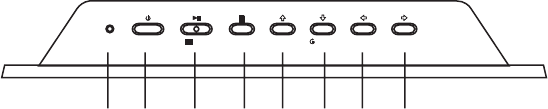
4
Top Side
1) POWER LED: Lights red when power is on.
2) POWER: Press to turn the frame on or off.
3) PLAY/PAUSE/MODE: Press to confirm a selection, pause a
slide show, or change Modes (Slide Show, Pause, Thumbnail)
4) MENU: Press to return to the main menu or to enter the card
selection screen when the main menu is displayed.
5) UP/COPY/DELETE: Press to move cursor up or to copy/delete a
photo.
6) DOWN/ROTATE: Press to move cursor down or to rotate a photo
in Pause mode.
7) LEFT Arrow /PREV.: Press to move cursor left or to view the
previous photo.
8) RIGHT Arrow/NEXT: Press to move cursor right or to view the
next photo.
POWER
PREV. NEXT
ROTATE
MENU UP
COPY
/DELETE
DOWN
PLAY/PAUSE
MODE
12
3
4
56
7
8

















