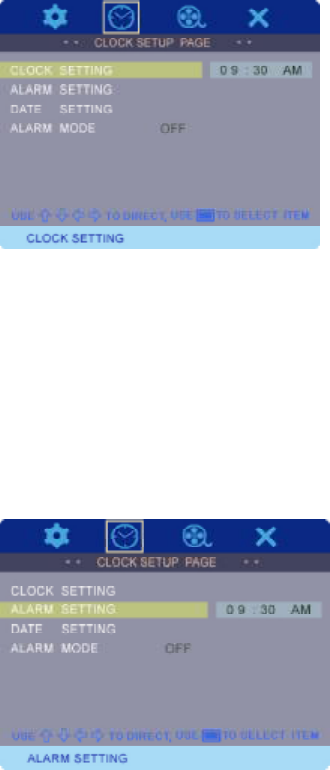
10
h).Select CLOCK SETTING using the DOWN button and then press
the RIGHT button to enter the submenu. Select the hours, min-
utes or AM/PM display. Using the UP or DOWN buttons set the
hour to the correct time. Repeat for the minutes and AM/PM.
Press MODE to confirm the setting. Press the LEFT button to
return to the main menu.
CLOCK SETTING
Note: If the frame is unplugged for more than 10 minutes, the clock
and the calendar will have to be reset.
i). Select ALARM SETTING using the DOWN button and then press
the RIGHT button to enter the submenu. Select the hours, min-
utes on the display. Using the UP or DOWN buttons set the hour
to the correct time. Repeat for the minutes and AM/PM. Press
MODE to confirm the setting. Press the LEFT button to return to
the main menu.
ALARM SETTING
PDF created with FinePrint pdfFactory Pro trial version http://www.fineprint.com


















