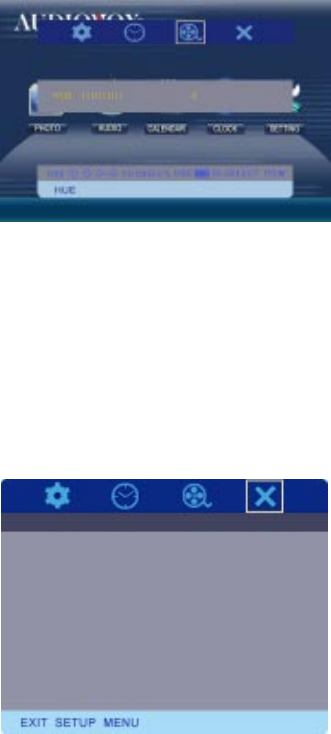
14
EXIT the SET UP PAGE
q).To EXIT the Set Up page, select the X icon using the RIGHT
button. Press MODE to confirm the setting and return to the
main menu.
HUE SETTING
p).Select HUE using the DOWN button and then press the RIGHT
button to enter the submenu. The HUE can be changed using
the LEFT or RIGHT buttons. The range is adjustable from -9 to
a +9. Press MODE to confirm the setting. Press the LEFT but-
ton to return to the main menu.


















